Loading
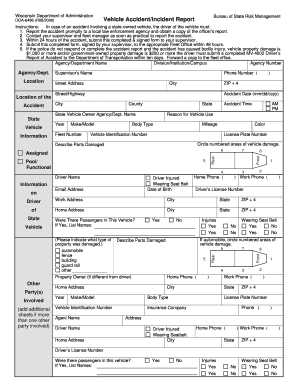
Get Doa Form
How it works
-
Open form follow the instructions
-
Easily sign the form with your finger
-
Send filled & signed form or save
How to fill out the Doa Form online
The Doa Form is essential for reporting accidents involving state-owned vehicles. This guide provides a clear and detailed walkthrough for completing the form online, ensuring that all necessary information is accurately submitted.
Follow the steps to successfully complete the Doa Form online.
- Press the ‘Get Form’ button to obtain the form and open it in the editor.
- Start by filling in the agency or department name, the division or institution, and the agency number. This information helps identify the reporting agency.
- Next, provide the location of the accident by entering the street address, city, county, and state. Include the zip code for precise identification.
- Fill in the accident date and time, ensuring you specify AM or PM correctly.
- Complete the vehicle information section, including year, make/model, fleet number, body type, color, vehicle identification number, and license plate number.
- Indicate whether the driver was wearing a seatbelt and provide driver information such as name, date of birth, and contact numbers.
- Detail injuries sustained, if any, and specify whether there were passengers in the vehicle.
- Document the involved parties, including their vehicle details and insurance information. List additional sheets if necessary.
- Answer questions regarding police involvement, road conditions, and whether any citations were issued.
- Conclude by signifying acknowledgment of information accuracy. Both the driver and supervisor must provide their signatures and the date.
- Now you can save the completed form, download, print or share it with the relevant authorities.
Begin filling out the Doa Form online now for a streamlined reporting process.
Get form
Experience a faster way to fill out and sign forms on the web. Access the most extensive library of templates available.
A DOA letter typically refers to a letter that accompanies a Document of Authority, outlining the specific powers granted to the designated agent. This letter can clarify the agent's responsibilities and enhance understanding among family members and relevant institutions. Creating a DOA letter alongside your form adds an additional layer of communication and clarity.
Get This Form Now!
Use professional pre-built templates to fill in and sign documents online faster. Get access to thousands of forms.
Industry-leading security and compliance
US Legal Forms protects your data by complying with industry-specific security standards.
-
In businnes since 199725+ years providing professional legal documents.
-
Accredited businessGuarantees that a business meets BBB accreditation standards in the US and Canada.
-
Secured by BraintreeValidated Level 1 PCI DSS compliant payment gateway that accepts most major credit and debit card brands from across the globe.


