Loading
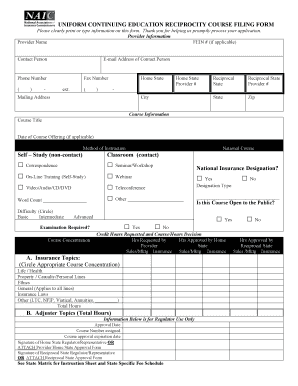
Get Naic Ce Reciprocity Form
How it works
-
Open form follow the instructions
-
Easily sign the form with your finger
-
Send filled & signed form or save
How to fill out the NAIC CE Reciprocity Form online
This guide provides a clear and detailed overview of how to successfully fill out the NAIC CE Reciprocity Form online. Each section is explained step-by-step to ensure that users can complete their applications accurately and efficiently.
Follow the steps to complete the NAIC CE Reciprocity Form online.
- Click the ‘Get Form’ button to obtain the NAIC CE Reciprocity Form and open it in the editing interface.
- In the Provider Information section, enter the provider name, FEIN number if applicable, contact person's name, email address, phone number, fax number (if necessary), home state, mailing address, city, zip code, reciprocal state, and reciprocal state provider number.
- Proceed to the Course Information section. Fill in the course title and date of course offering if applicable. Indicate whether the course is self-study or in-person by checking the appropriate method of instruction boxes.
- For self-study courses, select from available methods such as correspondence, online training, or video/audio. For classroom courses, select from seminar/workshop, webinar, or teleconference options.
- Specify if an examination is required and indicate the course concentration. If applicable, note whether the course leads to a national insurance designation and include the designation type.
- State whether the course is open to the public by selecting 'Yes' or 'No.' In the Credit Hours Requested section, enter the hours requested by the provider.
- Complete the appropriate columns for sales/marketing topics and other insurance topics, ensuring to circle the appropriate course concentrations.
- Attach any required documentation, including a detailed course outline and instructor information if required.
- After reviewing, submit the completed NAIC CE Reciprocity Form along with all necessary materials to obtain approval from the relevant authorities.
- Finally, after obtaining recommendations, you can save changes, download, print, or share the completed form as needed.
Start filling out your NAIC CE Reciprocity Form now to ensure timely processing of your application.
Related links form
Every Android phone may not have the stock Notification Log. I tested this shortcut on the Google Pixel 2 XL, Pixel 3, and Razer Phone 2 — all phones with stock or near-stock versions of Android. The Samsung Galaxy S9 and LG G7 didn't have the log listed anywhere within Android's system settings.
Industry-leading security and compliance
US Legal Forms protects your data by complying with industry-specific security standards.
-
In businnes since 199725+ years providing professional legal documents.
-
Accredited businessGuarantees that a business meets BBB accreditation standards in the US and Canada.
-
Secured by BraintreeValidated Level 1 PCI DSS compliant payment gateway that accepts most major credit and debit card brands from across the globe.


