Loading
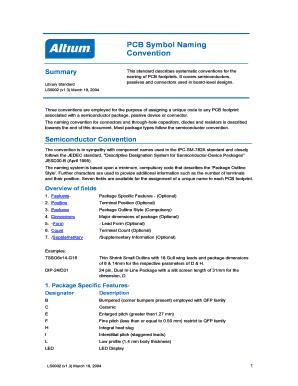
Get Pcb Naming Convention Altium Form
How it works
-
Open form follow the instructions
-
Easily sign the form with your finger
-
Send filled & signed form or save
How to fill out the Pcb Naming Convention Altium Form online
This guide provides comprehensive instructions for completing the Pcb Naming Convention Altium Form online. Follow the steps below to fill out each section accurately, ensuring you adhere to the established PCB naming standards.
Follow the steps to fill out the Pcb Naming Convention Altium Form online effectively.
- Click ‘Get Form’ button to access the form and open it in your online editor.
- Fill in the 'Package Outline Style' field, which is compulsory. Use the provided coding system to describe the package accurately.
- Optionally, describe any 'Package Specific Features'. This may include designations like 'B' for bumpered or 'C' for ceramic.
- Input the 'Terminal Position' if relevant. Choose from options such as 'A' for axial or 'D' for dual configurations.
- Provide optional 'Major Dimensions' of the package. Specify the dimensions in the required format to ensure clarity.
- For lead form or terminal shape, select the appropriate designator. Options include 'G' for gull wing or 'T' for through-hole.
- Enumerate the 'Terminal Count', indicating the total number of terminals present in the package.
- Fill in any necessary '/Supplementary Information' to distinguish similar footprints. Use additional designators as needed.
- Review all entries for accuracy before proceeding to save changes, download, print, or share your completed form.
Complete your Pcb Naming Convention Altium Form online today!
Setting the PCB origin in Altium is essential for accurate component placement and routing. You can adjust the origin by selecting the 'Set Origin' option from the Design menu. This practice allows you to define a reference point for your Pcb Naming Convention Altium Form, ensuring your design aligns with manufacturing specifications and reduces errors during production.
Industry-leading security and compliance
US Legal Forms protects your data by complying with industry-specific security standards.
-
In businnes since 199725+ years providing professional legal documents.
-
Accredited businessGuarantees that a business meets BBB accreditation standards in the US and Canada.
-
Secured by BraintreeValidated Level 1 PCI DSS compliant payment gateway that accepts most major credit and debit card brands from across the globe.


