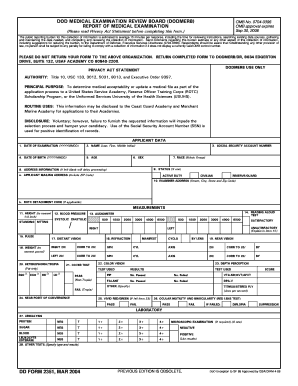
Get Dd Form 2351
How it works
-
Open form follow the instructions
-
Easily sign the form with your finger
-
Send filled & signed form or save
How to fill out the Dd Form 2351 online
The Dd Form 2351 is essential for individuals undergoing medical examinations as part of their application process to service academies, ROTC scholarship programs, or other military service-related endeavors. This guide offers clear, step-by-step instructions on how to complete the form online efficiently.
Follow the steps to successfully complete the Dd Form 2351 online.
- Click ‘Get Form’ button to obtain the form and open it in the editor.
- Begin filling out the applicant data section. Provide the date of examination in the YYYYMMDD format, followed by your full name including last name, first name, and middle initial.
- Complete the fields for date of birth, age, and social security account number. Ensure that you enter this information accurately for identification purposes.
- Indicate your race and sex in the corresponding fields. This information is essential for statistical purposes.
- In the status section, select only one option by marking ‘active duty,’ ‘civilian,’ or ‘reserve/guard’ as applicable to your situation.
- Fill in your address information, including your mailing address with ZIP code. Leaving this blank may cause processing delays.
- Enter the examiner’s address, ensuring the street, city, state, and ZIP code details are complete.
- Proceed to the measurements section to record your height (standing and sitting), weight, blood pressure, pulse, and results from vision and auditory tests.
- Continue filling out the clinical evaluation section by checking the appropriate columns for each health condition listed, indicating normal or abnormal findings.
- Document any abnormal findings in the notes section, and describe each abnormality in detail, referencing the corresponding item number.
- Sign and date the form as the examiner, providing your rank, corps, or degree if applicable.
- Once all fields are completed, save your changes, download a copy for your records, and print or share the completed form as necessary.
Complete your documents online to streamline the process and ensure accurate submissions.
Filling up a DD form, like the DD Form 2351, requires careful attention to detail. Begin by gathering all necessary information, then proceed to fill out the form accurately. Make sure to review your entries for completeness before submission. If you require assistance, UsLegalForms can provide templates and expert advice to streamline your experience.
Industry-leading security and compliance
-
In businnes since 199725+ years providing professional legal documents.
-
Accredited businessGuarantees that a business meets BBB accreditation standards in the US and Canada.
-
Secured by BraintreeValidated Level 1 PCI DSS compliant payment gateway that accepts most major credit and debit card brands from across the globe.


