Loading
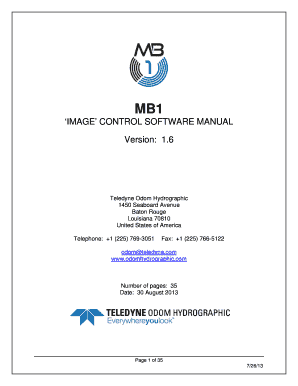
Get Onlaen Form
How it works
-
Open form follow the instructions
-
Easily sign the form with your finger
-
Send filled & signed form or save
How to fill out the Onlaen Form online
Filling out the Onlaen Form online can be a straightforward process if you follow the right steps. This guide aims to help users understand each component of the form and provide clear instructions for completing it efficiently.
Follow the steps to fill out the Onlaen Form efficiently.
- Click the ‘Get Form’ button to access the Onlaen Form and open it in the designated online editor.
- Begin with the personal information section. Fill in your full name, contact information, and address accurately. Ensure all the data entered matches official documents to avoid discrepancies.
- Proceed to the purpose of the form. Clearly state the reason you are submitting the Onlaen Form by selecting the appropriate options or providing a brief description in the designated text box.
- Review any questions or additional sections required for your specific situation. Complete each section fully to ensure comprehensive processing of your form.
- If the form includes attachments, make sure to prepare and upload any necessary documents as prompted. Check file types and sizes to comply with the submission requirements.
- Once all fields are filled out and documents uploaded, review the entire form for accuracy. Make any necessary edits before proceeding.
- After confirming all information is correct, save your changes. After saving, you can choose to download and print a copy or share your completed Onlaen Form directly with the relevant authority.
Complete your Onlaen Form online today and ensure your submission is processed smoothly.
Filling in a form electronically is seamless with the Onlaen Form feature. Access the form online and type your information into the designated fields. Review your entries for completeness and accuracy before submitting the form digitally. This method enhances the efficiency of managing your legal affairs without the need for physical paperwork.
Industry-leading security and compliance
US Legal Forms protects your data by complying with industry-specific security standards.
-
In businnes since 199725+ years providing professional legal documents.
-
Accredited businessGuarantees that a business meets BBB accreditation standards in the US and Canada.
-
Secured by BraintreeValidated Level 1 PCI DSS compliant payment gateway that accepts most major credit and debit card brands from across the globe.


