Loading
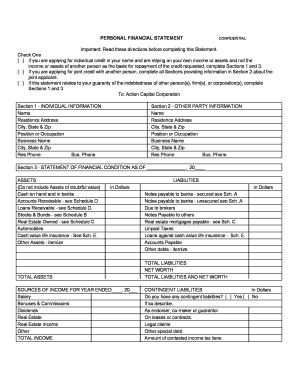
Get Action Capital Corporation Form
How it works
-
Open form follow the instructions
-
Easily sign the form with your finger
-
Send filled & signed form or save
How to fill out the Action Capital Corporation Form online
Completing the Action Capital Corporation Form online can streamline your application process. This guide provides clear, step-by-step instructions to help you fill out each section accurately and efficiently.
Follow the steps to successfully complete your form.
- Click ‘Get Form’ button to obtain the form and open it in the editor.
- Select the appropriate option based on your credit application: check 'individual credit' if you are relying solely on your own income, 'joint credit' if applying with another person, or 'guaranty' if you are securing someone else's debt.
- Proceed to Section 1 to input your individual information. Fill in your name, residence address, city, state, zip, position or occupation, business name, and contact numbers.
- If applicable, complete Section 2 by entering information about the other party. Include their name, residence address, city, state, zip, position or occupation, business name, and contact numbers.
- In Section 3, detail your financial condition. Begin with your assets: itemize cash, accounts receivable, loans, stocks, real estate, automobiles, and other assets as instructed.
- Next, list your liabilities, including notes payable, real estate mortgages, unpaid taxes, and any other debts. Ensure all amounts are accurate.
- Calculate your total assets, total liabilities, and net worth, following the formulas provided in the form.
- Document your sources of income for the specified year, including salary, bonuses, dividends, real estate income, and other earnings.
- If applicable, indicate any contingent liabilities you may have, and describe them clearly.
- Answer the personal information questions truthfully, including whether you have a will, are a partner in ventures, or have ever declared bankruptcy.
- Complete all schedules (A through E) as required, providing details on financial institutions, stocks and bonds, real estate, accounts receivable, and life insurance carried.
- Finally, sign and date the form at the designated sections for both the individual and the other party, and ensure all required fields are filled before submission.
- After completing the form, save your changes, and choose to download, print, or share the form as needed.
Start filling out your Action Capital Corporation Form online today!
Email appending is one of the quickest and most accurate ways to verify existing information and expand your marketing lists to include missing contact information.
Industry-leading security and compliance
US Legal Forms protects your data by complying with industry-specific security standards.
-
In businnes since 199725+ years providing professional legal documents.
-
Accredited businessGuarantees that a business meets BBB accreditation standards in the US and Canada.
-
Secured by BraintreeValidated Level 1 PCI DSS compliant payment gateway that accepts most major credit and debit card brands from across the globe.


