Loading
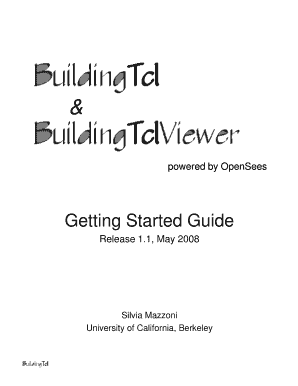
Get Buildingtclzip Form
How it works
-
Open form follow the instructions
-
Easily sign the form with your finger
-
Send filled & signed form or save
How to fill out the Buildingtclzip Form online
This guide provides a clear overview on how to effectively fill out the Buildingtclzip Form online. It will equip you with the necessary steps and instructions to ensure a smooth completion process, regardless of your familiarity with digital documentation.
Follow the steps to complete the Buildingtclzip Form online.
- Click ‘Get Form’ button to access the Buildingtclzip Form and open it in your chosen editor.
- Begin by filling in your personal information. This might include your name, contact details, and any required identifiers.
- Proceed to fill out the sections related to your project. Include necessary specifics such as project type, location, and relevant timelines.
- Provide any additional required documentation or files as indicated in the form. This may involve uploading supporting materials.
- Review all entries meticulously to ensure completeness and accuracy, correcting any mistakes before submission.
- Once verified, save your changes to the form, and use the options provided to download, print, or share your completed document as needed.
Take action now and complete the Buildingtclzip Form online!
To properly fill out an application, begin by carefully reading the guidelines. Be honest and accurate when providing your details, and ensure that every required field is populated. Using the Buildingtclzip Form can offer a structured approach, helping you maintain focus and clarity as you complete your application. Finally, review all entries to catch any mistakes before submission.
Industry-leading security and compliance
US Legal Forms protects your data by complying with industry-specific security standards.
-
In businnes since 199725+ years providing professional legal documents.
-
Accredited businessGuarantees that a business meets BBB accreditation standards in the US and Canada.
-
Secured by BraintreeValidated Level 1 PCI DSS compliant payment gateway that accepts most major credit and debit card brands from across the globe.


