Loading
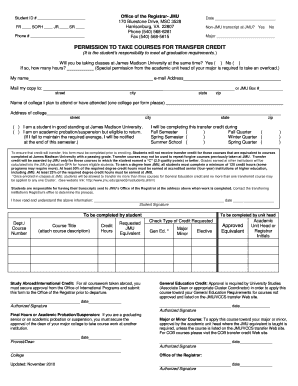
Get Jmu Electronic Permission To Take Courses For Transfer Credit Form
How it works
-
Open form follow the instructions
-
Easily sign the form with your finger
-
Send filled & signed form or save
How to fill out the Jmu Electronic Permission To Take Courses For Transfer Credit Form online
Filling out the Jmu Electronic Permission To Take Courses For Transfer Credit Form online is a straightforward process that ensures you can transfer your course credits smoothly. This guide provides clear, step-by-step instructions tailored to help you navigate each section of the form effectively.
Follow the steps to fill out the form correctly.
- Press the ‘Get Form’ button to access the electronic version of the Jmu Electronic Permission To Take Courses For Transfer Credit Form.
- Enter your Student ID number in the designated field. This is a unique identifier for your records.
- Indicate your current class standing by selecting one of the options: Freshman, Sophomore, Junior, or Senior.
- Provide your phone number so that the Registrar's office can reach you if there are any questions about your submission.
- Fill in the date on which you are completing the form.
- Select whether you have a Non-JMU transcript at JMU by marking 'Yes' or 'No.'
- Enter your major in the corresponding field, as this information is necessary for processing your request.
- Specify whether you will be enrolled in classes at James Madison University while taking courses for transfer credit by selecting 'Yes' or 'No.' If 'Yes,' indicate how many hours you will be taking.
- Provide your full name and email address for correspondence regarding your form.
- Indicate where you would like a copy of this form mailed by filling in the appropriate fields for street, city, state, zip code, or optionally, JMU Box Number.
- Fill in the name and address of the college you plan to attend, ensuring to complete all fields for accuracy.
- Check the appropriate box to indicate your academic standing, whether you are in good standing or on academic probation/suspension.
- Select the term during which you will complete this transfer credit, choosing from options such as Fall Semester, Spring Quarter, etc.
- Review the information about transfer credit policies. This section clarifies important details about the grades required for transfer and the limitations on the number of courses that can be transferred.
- Sign the form, affirming that you have read and understood the policies regarding transfer credits, and include the date.
- Complete the additional required sections for department/course number, course title, credit hours requested, and the equivalent JMU course.
- Ensure to obtain the necessary signatures where indicated for approvals from academic units or other institutional offices.
- Once all sections are completed and reviewed, save your changes, then choose to download, print, or share the completed form.
Get started on filling out your Jmu Electronic Permission To Take Courses For Transfer Credit Form online today!
Submitting transcripts to JMU involves sending official documents directly from your previous institutions. You must include the JMU Electronic Permission To Take Courses For Transfer Credit Form if you're aiming to transfer specific courses. Confirm JMU's submission procedures to avoid any delays in your application process.
Industry-leading security and compliance
US Legal Forms protects your data by complying with industry-specific security standards.
-
In businnes since 199725+ years providing professional legal documents.
-
Accredited businessGuarantees that a business meets BBB accreditation standards in the US and Canada.
-
Secured by BraintreeValidated Level 1 PCI DSS compliant payment gateway that accepts most major credit and debit card brands from across the globe.


