Loading
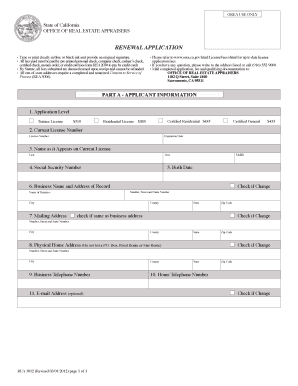
Get Oreacagov 800 # Form
How it works
-
Open form follow the instructions
-
Easily sign the form with your finger
-
Send filled & signed form or save
How to fill out the Oreacagov 800 # Form online
This guide provides clear instructions for completing the Oreacagov 800 # Form online. By following these steps, you can efficiently navigate the application process for license renewal in California.
Follow the steps to complete your application successfully.
- Click ‘Get Form’ button to obtain the form and open it in the editor.
- Review the sections of the form. Begin with Part A, which includes your applicant information such as current license number, name as it appears on your current license, birth date, and both mailing and physical home addresses.
- In Part A, also provide your business name, business address, business telephone number, and home telephone number. Ensure that the addresses do not include P.O. Boxes.
- Proceed to Part B, where you will find background information questions. Answer each question by marking 'YES' or 'NO' as appropriate. Be sure to provide explanations for any 'YES' answers.
- For any questions that require additional documentation, prepare the necessary papers and attach them as indicated.
- Once all parts of the application are filled out, review your information for accuracy and clarity.
- After confirming all information is correct, print the form, sign it, and date it.
- Finally, save your changes, and if necessary, download and print the completed application to submit with the required fees to the Office of Real Estate Appraisers.
Complete your documents online and ensure a smooth application process.
In an undertaking form, you need to fill in your personal details, the obligations you are assuming, and any conditions tied to your commitment. Clarity is key; be specific about what you are agreeing to. To simplify the process, check the resources available through the Oreacagov 800 # Form, which provides examples of well-completed forms. Finally, don’t forget to sign and date your form.
Industry-leading security and compliance
US Legal Forms protects your data by complying with industry-specific security standards.
-
In businnes since 199725+ years providing professional legal documents.
-
Accredited businessGuarantees that a business meets BBB accreditation standards in the US and Canada.
-
Secured by BraintreeValidated Level 1 PCI DSS compliant payment gateway that accepts most major credit and debit card brands from across the globe.


