Loading
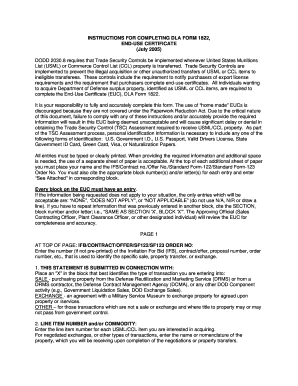
Get Euc Form
How it works
-
Open form follow the instructions
-
Easily sign the form with your finger
-
Send filled & signed form or save
How to fill out the Euc Form online
Filling out the Euc Form online is a crucial step for individuals or entities acquiring Department of Defense surplus property. This guide will provide a clear, step-by-step approach to assist users in completing the form accurately and efficiently.
Follow the steps to successfully complete the Euc Form online.
- Press the 'Get Form' button to access the Euc Form and open it in the online editor.
- At the top of the page, enter the IFB/Contract/Offer/SF122/SF123 Order Number. This number is used to identify the specific sale or property transfer.
- In section 1, indicate the type of transaction by placing an 'X' in the appropriate block: SALE, EXCHANGE, or OTHER.
- Enter the line item number for each USML/CCL item you wish to acquire in the LINE ITEM NUMBER and/or COMMODITY section.
- Provide your full legal name in the NAME section: Last, First, Middle. If you lack a middle name, indicate 'NMN' for No Middle Name.
- Fill in your SOCIAL SECURITY NUMBER (SSN) or identification number as applicable, depending on whether you are an individual or representing a business.
- Input your DATE OF BIRTH in the format MM/DD/YY.
- Complete the PLACE OF BIRTH section, ensuring the City/County name is spelled out.
- Provide a daytime telephone number including area code in the TELEPHONE NUMBER section.
- Enter your complete MAILING ADDRESS, ensuring all street and city names are spelled out, and the state is represented by its two-letter abbreviation.
- Fill in your PHYSICAL ADDRESS with the complete details; if it matches your mailing address, write 'Same as MAILING ADDRESS'.
- In the GENERAL INFORMATION section, specify the TYPE OF FIRM. Businesses should select an appropriate option while individuals will enter 'Not Applicable'.
- Answer the NATURE OF END-USER’S BUSINESS and the NATURE OF PRINCIPAL’S BUSINESS, indicating the type of business or interest involved.
- Complete any additional requests for the FIRM’S ID/FEDERAL TAX NUMBER and other sections that apply.
- Attach names and details for corporate officers, partners, and/or agents on separate sheets if necessary.
- Review and read the UNDERSTANDING AND NOTIFICATION section carefully to ensure compliance with laws and regulations.
- Finally, complete the CERTIFICATION STATEMENT section by typing or printing your name, signing the form, indicating your title, and providing the date signed.
- Once all fields are accurately filled, save your changes, then download or print the completed form for submission.
Take action now by filling out the Euc Form online to ensure your successful acquisition of property.
Filling out a customs declaration form requires you to accurately describe your goods, including their value, weight, and destination. You must provide thorough and truthful information to comply with customs regulations. Utilizing tools from US Legal Forms can assist in making this process simpler and more compliant.
Industry-leading security and compliance
US Legal Forms protects your data by complying with industry-specific security standards.
-
In businnes since 199725+ years providing professional legal documents.
-
Accredited businessGuarantees that a business meets BBB accreditation standards in the US and Canada.
-
Secured by BraintreeValidated Level 1 PCI DSS compliant payment gateway that accepts most major credit and debit card brands from across the globe.


