Loading
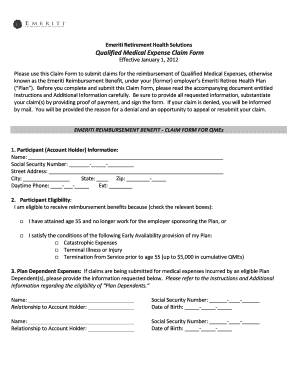
Get Pdfsemeiti Qme Form
How it works
-
Open form follow the instructions
-
Easily sign the form with your finger
-
Send filled & signed form or save
How to fill out the Pdfsemeiti Qme Form online
Filling out the Pdfsemeiti Qme Form online can seem daunting, but with this guide, you will be able to navigate each section with ease. This guide provides clear, step-by-step guidance to ensure you complete your form accurately and efficiently.
Follow the steps to successfully complete the Pdfsemeiti Qme Form.
- Press the ‘Get Form’ button to obtain the Pdfsemeiti Qme Form and open it in your preferred editor.
- In the first section, enter your participant information including name, social security number, street address, city, state, zip code, and daytime phone number, ensuring all fields are completed accurately.
- For participant eligibility, check the relevant boxes indicating your eligibility to receive reimbursement benefits if you have reached age 55 or if you meet specific Early Availability provisions outlined in the form.
- If you are submitting claims for medical expenses incurred by eligible plan dependents, provide the requested information for each dependent, including their name, relationship to you, social security number, and date of birth.
- Enter each qualified medical expense claim in the provided chart, including dates of service, service recipient's name, relation to participant, service provider's name, and a description of the qualified expense along with the requested reimbursement amount.
- Attach proof of payment for each qualified medical expense, which can include itemized receipts, insurance billing statements, or explanations of benefits as specified in the instructions.
- In Section 6, read the certification statements carefully. By signing, you confirm the accuracy of the information provided and your understanding of the conditions associated with the reimbursement claims.
- If applicable, fill in the legal representative information, including basis of authority, name, address, and contact details.
- Before final submission, check off each item on the checklist provided to ensure all documentation and information is complete.
- Once completed, you can submit your claim form and the supporting documents either through fax, mail, or online as instructed.
Start filling out your Pdfsemeiti Qme Form online today to ensure you receive your qualified medical expense reimbursements.
Once the QME completes the evaluation, they will issue a detailed report outlining their findings and recommendations. This report plays a critical role in the next steps of your workers' compensation claim. Using the Pdfsemeiti Qme Form can help you track any follow-up actions or necessary appeals related to the QME's findings.
Industry-leading security and compliance
US Legal Forms protects your data by complying with industry-specific security standards.
-
In businnes since 199725+ years providing professional legal documents.
-
Accredited businessGuarantees that a business meets BBB accreditation standards in the US and Canada.
-
Secured by BraintreeValidated Level 1 PCI DSS compliant payment gateway that accepts most major credit and debit card brands from across the globe.


