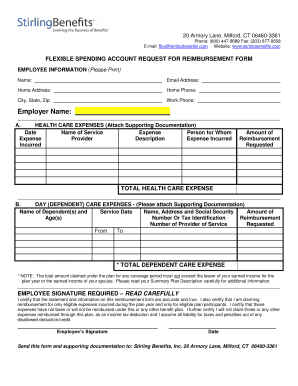
Get Flexstirlingbenefitscom Form
How it works
-
Open form follow the instructions
-
Easily sign the form with your finger
-
Send filled & signed form or save
How to fill out the Flexstirlingbenefitscom Form online
Filling out the Flexstirlingbenefitscom Form online is a straightforward process designed to facilitate your reimbursement requests. This guide provides clear, step-by-step instructions to help you navigate through each section of the form, ensuring that your submission is accurate and complete.
Follow the steps to fill out the form correctly.
- Click the ‘Get Form’ button to access the document and open it in the appropriate interface.
- Begin with the employee information section. Fill in your name, email address, home address, home phone number, city, state, zip code, work phone number, and employer name.
- Proceed to Section A for health care expenses. Record the date of service, name of the service, expense details, the person for whom the expense was incurred, the provider’s name, and a description of the expense incurred. Clearly indicate the amount of reimbursement requested.
- Add up the expenses in Section A to calculate the total health care expenses and ensure this is accurately reflected.
- Move to Section B for dependent (day) care expenses. Provide the names of your dependent(s), their ages, the service dates, the provider’s name, address, Tax Identification Number, and the amount of reimbursement requested.
- Ensure to attach all necessary supporting documentation for both health care and dependent care expenses as outlined in the form to avoid processing delays.
- Read the employee signature section carefully. You must sign and date the form, certifying the accuracy and truthfulness of the information provided.
- Finally, submit the form and supporting documents by mailing them to Stirling Benefits, Inc. at the provided address.
Complete your Flexstirlingbenefitscom Form online today to ensure prompt reimbursement for your eligible expenses.
Filling out a reference form requires you to provide accurate and honest information regarding the person you are recommending. Include pertinent details such as your relationship, duration of acquaintance, and any specific skills or accomplishments. Utilizing the Flexstirlingbenefitscom Form can streamline this process by guiding you through the necessary sections. Ensure you provide thoughtful and constructive insights to enhance the reference's impact.
Industry-leading security and compliance
-
In businnes since 199725+ years providing professional legal documents.
-
Accredited businessGuarantees that a business meets BBB accreditation standards in the US and Canada.
-
Secured by BraintreeValidated Level 1 PCI DSS compliant payment gateway that accepts most major credit and debit card brands from across the globe.


