Loading
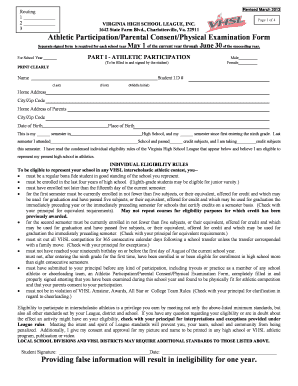
Get D11 Form
How it works
-
Open form follow the instructions
-
Easily sign the form with your finger
-
Send filled & signed form or save
How to fill out the D11 Form online
Filling out the D11 Form online is a straightforward process designed to facilitate athletic participation and ensure necessary medical information is collected. This guide provides clear instructions tailored to assist you with each section of the form effectively.
Follow the steps to successfully complete the D11 Form online.
- Press the ‘Get Form’ button to access the D11 Form, then open it for editing.
- Begin with Part I - Athletic Participation. Insert your name, student ID, and fill out the gender selection box clearly. Include your home address and date of birth.
- State your current semester and school information. Note the total number of credit subjects you passed and those that you are currently taking.
- Read through the individual eligibility rules provided and ensure that you meet the eligibility requirements. Confirm your understanding by signing in the designated area.
- Proceed to fill out Part II - Medical History. Answer all questions regarding your medical history accurately. If you answer 'yes' to any question, provide explanations in the space provided.
- In Part III, the physical examination section, ensure that your examiner completes and signs the relevant fields, including the recommendations for participation.
- Complete Part IV - Acknowledgement of Risk and Insurance Statement. Input details regarding your child’s participation, including any specific sports.
- Finally, review all entries for accuracy. Save any changes made to the form. You may have options to download, print, or share the completed form as needed.
Complete your D11 Form online to ensure a smooth athletic participation process!
Yes, you can fill out the DS-11 Form by hand, as long as your handwriting is clear and legible. Ensure that you use black or blue ink for clarity on the D11 Form. If you prefer a more structured approach, consider using templates or digital forms available through platforms like US Legal Forms. This can help minimize errors and enhance the overall presentation.
Industry-leading security and compliance
US Legal Forms protects your data by complying with industry-specific security standards.
-
In businnes since 199725+ years providing professional legal documents.
-
Accredited businessGuarantees that a business meets BBB accreditation standards in the US and Canada.
-
Secured by BraintreeValidated Level 1 PCI DSS compliant payment gateway that accepts most major credit and debit card brands from across the globe.


