Loading
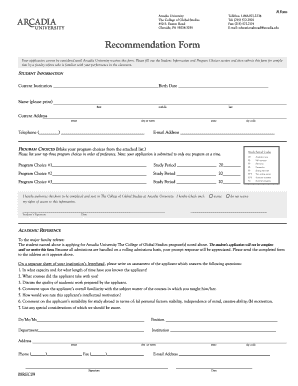
Get Arcadia Mail And Print
How it works
-
Open form follow the instructions
-
Easily sign the form with your finger
-
Send filled & signed form or save
How to fill out the Arcadia Mail And Print online
Filling out the Arcadia Mail And Print form online is an essential step in ensuring that your application is processed effectively. This guide will provide you with the necessary steps to complete the form accurately, helping you to submit required information efficiently.
Follow the steps to fill out the form correctly.
- Click ‘Get Form’ button to access the document and open it for online completion.
- Begin by filling out the student information section. Provide the name as requested, including your first name, middle name, and last name. Write your current institution, birth date, and current address, ensuring that all fields are completed in full.
- Next, provide your telephone number and email address. Make sure to include the area code for the telephone number.
- Proceed to the program choices section. You are required to list your top three program choices along with the corresponding study periods. Ensure your preferences are ordered correctly, as your application will be submitted to only one program at a time.
- Indicate whether you waive your rights of access to this information by checking the appropriate box. If you choose to waive, sign the form and provide the date.
- Finally, verify that all information is accurate before submitting the form. You may then save your changes, download a copy for your records, or print the form to share it with the appropriate faculty referee or send it directly.
Complete your documents online today for a seamless application process.
To fill out a Certified Mail form, write your details, including the sender and recipient's information, ensuring clarity. Ensure that you mark the appropriate boxes for services like return receipt if needed. You can take advantage of Arcadia Mail And Print resources to simplify this process and ensure everything is completed accurately.
Industry-leading security and compliance
US Legal Forms protects your data by complying with industry-specific security standards.
-
In businnes since 199725+ years providing professional legal documents.
-
Accredited businessGuarantees that a business meets BBB accreditation standards in the US and Canada.
-
Secured by BraintreeValidated Level 1 PCI DSS compliant payment gateway that accepts most major credit and debit card brands from across the globe.


