Loading
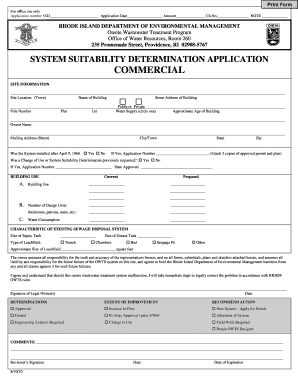
Get System Suitability Determination - Rhode Island Department Of ... - Dem Ri
How it works
-
Open form follow the instructions
-
Easily sign the form with your finger
-
Send filled & signed form or save
How to fill out the System Suitability Determination - Rhode Island Department Of Environmental Management online
Completing the System Suitability Determination application is an essential step for owners seeking to assess their existing onsite wastewater treatment system's suitability for proposed renovations or changes in use. This guide provides a clear, step-by-step approach to filling out the form online, ensuring you have all the necessary information and documents ready for submission.
Follow the steps to successfully complete your application online.
- Press the ‘Get Form’ button to access the application form and open it in the online editor.
- Begin by filling out the site information section. This includes providing the site location, name of the building, street address, public or private designation, pole number, plat, lot, and water supply details.
- Indicate the approximate age of the building and fill in the owner's name along with the mailing address, including street, city/town, state, and zip code.
- Answer the question regarding whether the system was installed after April 9, 1968. If 'Yes', include the application number and attach three copies of the approved permit and plan.
- Next, respond to whether a change of use or previous system suitability determination was requested. If 'Yes', provide the application number and date approved.
- Proceed to the building use section. Clearly state the current and proposed uses of the building, as well as the number of design units (e.g., bedrooms, patrons, seats) and the estimated water consumption.
- In the existing sewage disposal system characteristics section, provide details about the size of the septic tank, type of leachfield, size of the grease tank, and approximate size of the leachfield in square feet.
- Review the ownership statement, ensuring that all information provided is accurate and clear. Signature of the legal owner is required, along with the date.
- After completing all sections, verify that all answers are clear and complete. Ensure that you include the required supporting documents such as the $100 fee, copies of the completed form, approved permit, and site plan.
- Finally, submit the completed form and all required documentation to the Rhode Island Department of Environmental Management by mail or any specified submission method, ensuring you keep copies for your records.
Complete your application online today to ensure a smooth submission process.
7 Answers This appends the date to the filename - in the example in the question the date needs to go between the file name and the extension. ... This worked for me: echo test > "data-csv-"`date +"%Y-%m-%d"`".txt" ... Or: echo test > "data-csv-"`date +"%Y-%m-%d.txt"`
Industry-leading security and compliance
US Legal Forms protects your data by complying with industry-specific security standards.
-
In businnes since 199725+ years providing professional legal documents.
-
Accredited businessGuarantees that a business meets BBB accreditation standards in the US and Canada.
-
Secured by BraintreeValidated Level 1 PCI DSS compliant payment gateway that accepts most major credit and debit card brands from across the globe.


