Loading
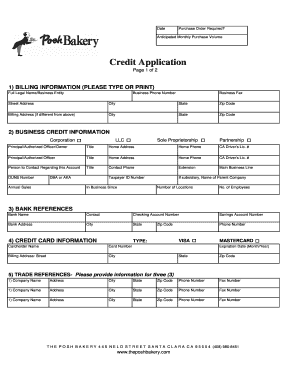
Get Emailtheposhbakerycom Form
How it works
-
Open form follow the instructions
-
Easily sign the form with your finger
-
Send filled & signed form or save
How to fill out the Emailtheposhbakerycom Form online
Completing the Emailtheposhbakerycom Form online is a straightforward process designed to gather essential business and credit information. This guide will provide you with step-by-step instructions to help ensure that you fill out the form accurately and efficiently.
Follow the steps to complete your form successfully.
- Click ‘Get Form’ button to obtain the form and open it in your editor.
- Enter your billing information. Please type or print your full legal name or business entity, business phone number, business fax, street address, city, state, and zip code. If your billing address differs from the above, complete the additional fields for billing address.
- Provide your business credit information. Indicate the type of business entity you operate (e.g., corporation, LLC, sole proprietorship, partnership). Fill out the principal/authorized officer/owner's name, title, home address, home phone number, and California driver’s license number.
- List the person to contact regarding this account, including their title and contact information, along with your taxpayer ID number, parent company name if applicable, DUNS number, DBA or AKA, annual sales, years in business, number of locations, and number of employees.
- Complete the bank references section. Provide the bank name, contact person, checking and savings account numbers, and bank address along with the city, state, and phone number.
- Fill in the credit card information if applicable. Indicate the type of card (Visa, MasterCard), cardholder name, card number, billing address, and expiration date.
- Provide trade references by listing three companies. Include their names, addresses, phone numbers, and fax numbers.
- Review the terms and conditions section. Ensure you understand the payment terms and the implications related to credit guarantees.
- Sign the application in the designated areas: as an authorized signatory, guarantor if applicable, and for authorization. Fill out the date and title as necessary.
- Once you have filled out all sections, carefully save your changes, download the document, print it for your records, or share it with the relevant parties.
Complete your documents online for a smooth application process today.
Set Prevent Duplicated to Yes to avoid duplicate voucher numbers during entry. You can enable this option only if there are no transactions of this voucher type. Enable Use Advance Configuration to allow advanced configuration for automatic numbering vouchers. T o know more, see Use Advance Configuration.
Industry-leading security and compliance
US Legal Forms protects your data by complying with industry-specific security standards.
-
In businnes since 199725+ years providing professional legal documents.
-
Accredited businessGuarantees that a business meets BBB accreditation standards in the US and Canada.
-
Secured by BraintreeValidated Level 1 PCI DSS compliant payment gateway that accepts most major credit and debit card brands from across the globe.


