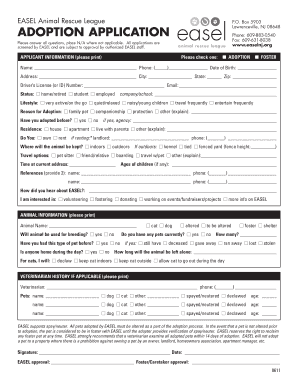
Get Easelnj Form
How it works
-
Open form follow the instructions
-
Easily sign the form with your finger
-
Send filled & signed form or save
How to fill out the Easelnj Form online
Filling out the Easelnj Form online is a straightforward process designed to help you apply for pet adoption or fostering smoothly. This guide provides step-by-step instructions to ensure you complete the application accurately and efficiently.
Follow the steps to complete the Easelnj Form seamlessly.
- Click ‘Get Form’ button to obtain the form and open it in a digital format for editing.
- Fill in the applicant information section, including your name, phone number, date of birth, address, driver’s license number, email, status, and lifestyle. Ensure all fields are completed; indicate 'N/A' where not applicable.
- Select the reason for adoption and indicate if you have adopted before. Include information about your current residence and whether you own or rent your living space.
- Provide details on how the animal will be kept, including indoors or outdoors options. Describe your travel plans regarding pet care.
- List two references with their names and phone numbers. This helps EASEL verify your capability to provide a stable environment for a pet.
- Complete the animal information section by filling in the animal's name, whether it will be used for breeding, and indicating if you currently have any pets.
- If applicable, provide your veterinarian's details including their name and phone number, along with information about your previous pets.
- Review the pre-adoption agreement, including understanding that EASEL supports spay/neuter policies.
- Sign and date the application at the bottom, confirming that all information is true and accurate.
- Once you have completed the form, you can save changes, download, print, or share the form as needed.
Complete your Easelnj Form online today to take the first step in adopting or fostering a lovable pet!
0:13 0:53 How to Set Microsoft Word Options for User Initials : Tech Niche - YouTube YouTube Start of suggested clip End of suggested clip And so the name that I've got in here right now is Batman. So my initial is B but I can change thatMoreAnd so the name that I've got in here right now is Batman. So my initial is B but I can change that at any time it will be reflected in the fields that you can populate inside your document.
Industry-leading security and compliance
-
In businnes since 199725+ years providing professional legal documents.
-
Accredited businessGuarantees that a business meets BBB accreditation standards in the US and Canada.
-
Secured by BraintreeValidated Level 1 PCI DSS compliant payment gateway that accepts most major credit and debit card brands from across the globe.


