Loading
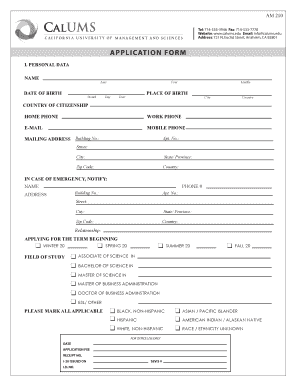
Get Calumsedu Zipcode Form
How it works
-
Open form follow the instructions
-
Easily sign the form with your finger
-
Send filled & signed form or save
How to fill out the Calumsedu Zipcode Form online
Completing the Calumsedu Zipcode Form online is a straightforward process. This guide provides you with clear instructions to help you accurately fill out each section of the form, ensuring you submit your application correctly.
Follow the steps to successfully complete the Calumsedu Zipcode Form.
- Click ‘Get Form’ button to obtain the form and access it in the online editor.
- Begin by entering your personal data. Fill in your last name, first name, middle name, date of birth, place of birth, and country of citizenship. Make sure to provide accurate information as this is critical for your application.
- Next, provide your home, work, e-mail, and mobile phone numbers. Additionally, input your mailing address, including the building number, apartment number (if applicable), street, city, state/province, zip code, and country.
- In the 'In case of emergency, notify' section, enter the emergency contact's name, phone number, complete address, and relationship to you.
- Indicate the term you are applying for, whether it is winter, spring, summer, or fall, and specify your field of study by marking the appropriate options.
- Fill out the race/ethnicity section by marking all applicable options to provide essential demographic information.
- Proceed to the educational background section by listing the name and location of high schools, colleges, or other schools you have attended, along with the years attended, major, and degrees achieved.
- Complete the section asking about your decision to choose California University of Management and Sciences and how you heard about the university.
- Finally, review all the information provided to ensure accuracy. You will need to certify that the information is true by adding your signature and the date.
- Once you have completed the form, you can save your changes, download a copy, print it, or share it as needed.
Start filling out the Calumsedu Zipcode Form online now to ensure your application is submitted accurately!
The proper way to write a ZIP code is to use five digits, followed by a hyphen and four additional digits if needed. This format helps clarify the postal route for efficient delivery. The Calumsedu Zipcode Form can help you verify that you are using the correct format each time you need to write a ZIP code.
Industry-leading security and compliance
US Legal Forms protects your data by complying with industry-specific security standards.
-
In businnes since 199725+ years providing professional legal documents.
-
Accredited businessGuarantees that a business meets BBB accreditation standards in the US and Canada.
-
Secured by BraintreeValidated Level 1 PCI DSS compliant payment gateway that accepts most major credit and debit card brands from across the globe.


