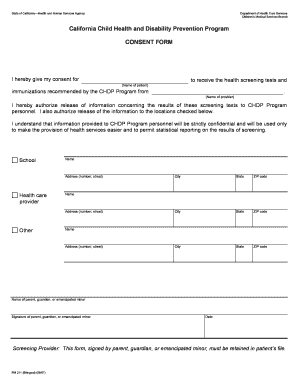
Get Consent Form - Pm 211 - Department Of Public Health - Lapublichealth
How it works
-
Open form follow the instructions
-
Easily sign the form with your finger
-
Send filled & signed form or save
How to fill out the Consent Form - PM 211 - Department Of Public Health - Lapublichealth online
Filling out the Consent Form - PM 211 is crucial for ensuring that a patient receives necessary health screening tests and immunizations as recommended by the California Child Health and Disability Prevention Program. This guide will walk you through each section of the form, providing clear and supportive instructions to complete it online.
Follow the steps to complete the Consent Form online.
- Click the ‘Get Form’ button to access the Consent Form - PM 211 and open it in the editor.
- In the first section, provide the name of the patient who will receive the health screening tests and immunizations. This is essential for identifying the individual involved.
- Next, enter the name of the health care provider administering the services. This ensures that the appropriate provider is linked with the patient's records.
- You will then authorize the release of information concerning the results of the screening tests. Check the locations where you would like the information to be shared, such as schools or additional health care providers, filling in their names and addresses as required.
- In the next section, fill in your name as the parent, guardian, or emancipated minor authorizing this form. Make sure to include your signature, as it is necessary for validity.
- Finally, date the form to indicate when consent was given. Review all entries for accuracy.
- After completing the form, ensure you save the changes. You may have the option to download, print, or share the completed form as needed.
Start filling out the Consent Form - PM 211 online to ensure essential health services are provided.
To complete an informed consent form on the Consent Form - PM 211 - Department Of Public Health - Lapublichealth, read the instructions carefully. Provide necessary personal information and clearly state your understanding of the procedures involved. Be sure to ask questions if something is unclear, and then sign to indicate your informed consent. This ensures you fully acknowledge the implications of your consent.
Industry-leading security and compliance
-
In businnes since 199725+ years providing professional legal documents.
-
Accredited businessGuarantees that a business meets BBB accreditation standards in the US and Canada.
-
Secured by BraintreeValidated Level 1 PCI DSS compliant payment gateway that accepts most major credit and debit card brands from across the globe.


