Loading
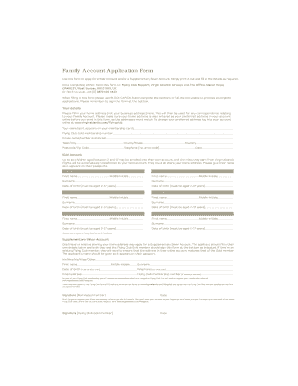
Get Family Account Application Form
How it works
-
Open form follow the instructions
-
Easily sign the form with your finger
-
Send filled & signed form or save
How to fill out the Family Account Application Form online
This guide provides a comprehensive walkthrough for completing the Family Account Application Form online. By following these steps, you will ensure that your application is completed accurately and submitted efficiently.
Follow the steps to successfully fill out the Family Account Application Form online.
- Click ‘Get Form’ button to access the Family Account Application Form and open it in the online editor.
- Fill in your personal details in the 'Your details' section. Include your home address, name as it appears on your membership card, Flying Club Gold membership number, and your contact information.
- Complete the sections for the Kids’ Account by providing the names and dates of birth for each child aged between 2 and 17. Ensure the names appear exactly as they do on their passports.
- If applicable, fill in the details for the Supplementary Silver Account sections, including the applicant's name, date of birth, contact information, and, if already a member, their Flying Club membership number.
- Ensure that you and the supplementary member have signed the form at the designated areas.
- Once all sections are completed, review the form for accuracy, and ensure that all required fields are filled out properly.
- After verifying the details, save your changes, download the completed form, print it for your records, or share it as needed.
Complete your Family Account Application Form online today for a seamless experience.
Related links form
Form IMM 5406 must be completed by those applying for permanent residency in Canada. This form gathers information about your family members, including those who depend on you. When you fill out the Family Account Application Form, remember that including complete and accurate details is essential for a smooth application process. If you're unsure, uslegalforms offers resources that simplify your preparation of this form.
Industry-leading security and compliance
US Legal Forms protects your data by complying with industry-specific security standards.
-
In businnes since 199725+ years providing professional legal documents.
-
Accredited businessGuarantees that a business meets BBB accreditation standards in the US and Canada.
-
Secured by BraintreeValidated Level 1 PCI DSS compliant payment gateway that accepts most major credit and debit card brands from across the globe.


