Loading
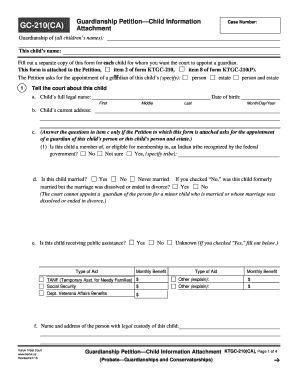
Get Gc 210 Form
How it works
-
Open form follow the instructions
-
Easily sign the form with your finger
-
Send filled & signed form or save
How to fill out the Gc 210 form online
Filling out the Gc 210 form online is an essential step in the guardianship process for minors. This guide provides clear, step-by-step instructions to help users accurately complete the form, ensuring that all required information is submitted to the court.
Follow the steps to successfully complete the Gc 210 form online.
- Press the ‘Get Form’ button to obtain the form and open it in your online editor.
- Begin by providing the case number at the top of the form. This number is crucial for identifying the specific guardianship case.
- In the section labeled 'Guardianship of (all children’s names)', list the names of all children involved. If multiple children are included, complete a separate form for each child.
- Fill out the child's full legal name in the corresponding fields: first, middle, and last name. Additionally, provide the child's date of birth in the specified format.
- Input the child's current address to ensure the court has accurate location information.
- If the petition is for the appointment of a guardian of the child's person or both the person and estate, answer the eligibility question regarding Indian tribal membership.
- Indicate the marital status of the child by selecting the appropriate options provided. If applicable, clarify whether the child has been previously married.
- If the child is receiving public assistance, indicate the type and provide details about the monthly benefits. If the answer is 'Yes,' complete the additional information requested.
- Enter the name and address of the person with legal custody of the child. If the child lives with someone else, also provide that person's details.
- If the child has been involved in any legal matters, such as adoption or custody cases, briefly describe the nature of those cases and include court information.
- List the names and addresses of the child’s relatives in the designated section, ensuring that all necessary relationships are represented.
- In the section for the proposed guardian’s information, provide their name and relationship to the child, checking all relevant options.
- Explain clearly why appointing the person listed as a guardian would be in the best interest of the child. If you need more space, indicate this and attach a separate sheet.
- Confirm the agreement of the child's parents regarding the proposed guardian. Provide the necessary checkboxes for both father and mother.
- Finally, review all entered information for accuracy, then save your changes, and you can either download, print, or share the form for submission.
Complete your Gc 210 form online today and ensure a smooth guardianship process.
Related links form
To designate a legal guardian in the event of your death, create a legal document specifying your choice, and make sure to include the GC 210 Form as part of your planning. You can make this designation through a will or other legal documents recognized in California. Moreover, consulting with a legal expert or using USLegalForms can help ensure your wishes are clearly documented and enforceable.
Industry-leading security and compliance
US Legal Forms protects your data by complying with industry-specific security standards.
-
In businnes since 199725+ years providing professional legal documents.
-
Accredited businessGuarantees that a business meets BBB accreditation standards in the US and Canada.
-
Secured by BraintreeValidated Level 1 PCI DSS compliant payment gateway that accepts most major credit and debit card brands from across the globe.


