Loading
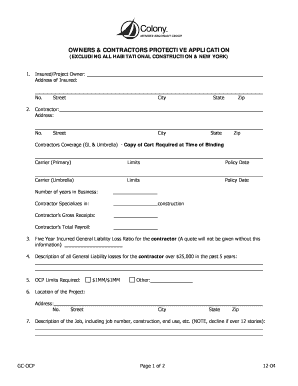
Get Ocp Form
How it works
-
Open form follow the instructions
-
Easily sign the form with your finger
-
Send filled & signed form or save
How to fill out the Ocp Form online
Completing the Ocp Form online is a straightforward process that requires careful attention to detail. This guide will walk you through each section, ensuring you provide all necessary information accurately and efficiently.
Follow the steps to fill out the Ocp Form accurately and efficiently.
- Press the ‘Get Form’ button to access the Ocp Form and open it in your preferred editor.
- Begin by filling out the Insured/Project Owner section. Include the full name, address, city, state, and zip code of the insured individual or organization.
- Next, provide the Contractor's details in the designated section. This includes the contractor's name and their complete address, ensuring accuracy for postal communications.
- Indicate the contractor's coverage by providing the necessary details for both general liability and umbrella insurance, including carrier information, policy limits, and policy dates.
- Complete the section regarding the contractor's financial standing, including their gross receipts and total payroll, as well as their years in business and specialization.
- Fill in the Five Year Incurred General Liability Loss Ratio, as this is a required element for generating a quote.
- Describe any general liability losses exceeding $25,000 that the contractor has experienced in the past five years.
- Specify the OCP limits you require, selecting either $1MM/$1MM or another specified amount.
- Provide the project location's complete address, similar to previous address sections.
- Describe the nature of the job, including specific job numbers and construction details, but ensure it adheres to the noted limitation regarding building height.
- Detail the safeguards surrounding the project. Include if the site is fenced, lighted, or guarded 24 hours.
- Input information regarding surrounding structures, detailing their positions relative to the project site.
- Note the anticipated start and finish dates for the project.
- Provide the full contract cost, and specify if the contractor will complete all work. If not, state the percentage and describe subcontractor details.
- Indicate whether certificates of insurance have been obtained from subcontractors and confirm if the contractor is named as an additional insured.
- Answer questions regarding blasting and utility lines, providing additional explanations where required.
- Finish the form by signing where indicated for both the producer and contractor, ensuring all necessary dates are also noted.
- Once all information is completed, consider saving any changes. You may also download, print, or share the Ocp Form for your records or further processing.
Start completing the Ocp Form online today to ensure a smooth application process.
Related links form
To fill out a customs form correctly, begin with clear and precise information about the goods you are importing or exporting. Be honest about the value and description of your items. For enhanced accuracy and ease, consider using the Ocp Form, which guides you to provide all necessary details in a straightforward manner.
Industry-leading security and compliance
US Legal Forms protects your data by complying with industry-specific security standards.
-
In businnes since 199725+ years providing professional legal documents.
-
Accredited businessGuarantees that a business meets BBB accreditation standards in the US and Canada.
-
Secured by BraintreeValidated Level 1 PCI DSS compliant payment gateway that accepts most major credit and debit card brands from across the globe.


