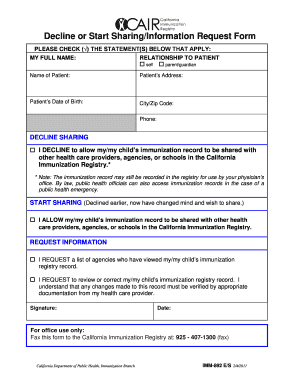
Get Decline Or Start Sharing Information Request Form
How it works
-
Open form follow the instructions
-
Easily sign the form with your finger
-
Send filled & signed form or save
How to use or fill out the Decline Or Start Sharing Information Request Form online
Filling out the Decline Or Start Sharing Information Request Form online is a straightforward process that allows you to manage your or your child's immunization record sharing preferences. This guide will walk you through each section of the form, ensuring you understand the required information and the implications of your choices.
Follow the steps to complete the form accurately.
- Click the ‘Get Form’ button to obtain the form and open it in the online editor.
- Begin by entering your full name in the designated field. This step is essential for identifying who is filling out the form.
- Indicate your relationship to the patient by selecting one of the options: self or parent/guardian.
- Provide the name of the patient, ensuring it aligns with the immunization records.
- Fill in the patient's address, including the city and zip code, to ensure accurate record keeping.
- Enter the patient's date of birth. This information helps in further identifying the patient's records.
- Input the phone number where you can be reached, enabling any necessary follow-ups.
- Decide if you wish to decline sharing by marking the appropriate checkbox under the 'Decline Sharing' section. Remember that this will prevent your child's immunization record from being shared with other health care providers unless in a public health emergency.
- If you are choosing to start sharing the immunization record, select the appropriate checkbox under the 'Start Sharing' section. This option is available if you have previously declined sharing.
- If you require information on who has accessed the immunization records or wish to review or correct them, mark the corresponding request options.
- Sign and date the form as required. Your signature indicates your consent and understanding of the information provided.
- After completing the form, save your changes, and proceed to download, print, or share the form as needed.
Start filling out your Decline Or Start Sharing Information Request Form online today!
Related links form
In California, you can obtain your immunization records online by visiting the California Immunization Registry (CAIR) website. You may need to register and provide some identification to access your records. For a seamless experience, consider using the Decline Or Start Sharing Information Request Form from UsLegalForms, which helps facilitate the sharing of information efficiently and securely.
Industry-leading security and compliance
-
In businnes since 199725+ years providing professional legal documents.
-
Accredited businessGuarantees that a business meets BBB accreditation standards in the US and Canada.
-
Secured by BraintreeValidated Level 1 PCI DSS compliant payment gateway that accepts most major credit and debit card brands from across the globe.


