Loading
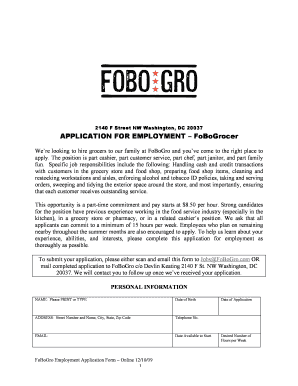
Get Fobogro Job Application Form
How it works
-
Open form follow the instructions
-
Easily sign the form with your finger
-
Send filled & signed form or save
How to fill out the Fobogro Job Application Form online
The Fobogro Job Application Form is your first step to joining the FoBoGro team. This guide will provide you with detailed, step-by-step instructions for completing the form online, ensuring all necessary information is accurately submitted.
Follow the steps to successfully complete your job application.
- Click ‘Get Form’ button to access the application and open it in your preferred form editor.
- Fill in your personal information. Start with your name, date of birth, address, telephone number, email address, date available to start, and the date of the application. Be sure to provide accurate information for each field.
- Indicate your desired number of hours per week. This helps the employer determine your availability and fit for the part-time role.
- Answer the questions regarding your legal right to work, any required accommodations, age verification, transportation means, and any felony convictions. These details are crucial for assessing your eligibility.
- Estimate your daily availability by checking the appropriate boxes for each day of the week and the corresponding times you can work. Providing this information allows for better scheduling alignment.
- Provide information about your employment history. List your most recent jobs in the specified format, including company name, dates of employment, job title, and a description of your duties.
- Complete the education and training section, detailing schools attended, years attended, and highest degree earned. This helps the employer understand your educational background.
- Read through the pre-employment certification carefully. Initial where indicated to acknowledge your understanding of the application terms and that all provided information is truthful.
- Sign and date the application at the designated area, certifying the accuracy of the information and your agreement to the terms stated.
- Finally, save changes to your application, and after ensuring all information is complete and accurate, download, print, or share the form as per the submission instructions.
Start completing your Fobogro Job Application Form online now!
Filling out the application form, such as the Fobogro Job Application Form, requires attention to detail. First, provide accurate personal information, followed by your employment history. Make sure to read each section carefully, as it guides you through the necessary fields. If you encounter any challenges, remember that platforms like uslegalforms can assist you in understanding the process better.
Industry-leading security and compliance
US Legal Forms protects your data by complying with industry-specific security standards.
-
In businnes since 199725+ years providing professional legal documents.
-
Accredited businessGuarantees that a business meets BBB accreditation standards in the US and Canada.
-
Secured by BraintreeValidated Level 1 PCI DSS compliant payment gateway that accepts most major credit and debit card brands from across the globe.


