Loading
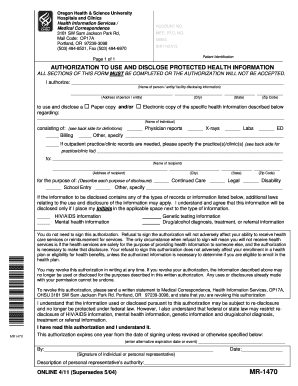
Get Passive Scheda Giordano Michela Form
How it works
-
Open form follow the instructions
-
Easily sign the form with your finger
-
Send filled & signed form or save
How to fill out the Passive Scheda Giordano Michela Form online
Filling out the Passive Scheda Giordano Michela Form online is a straightforward process that allows users to authorize the disclosure of their protected health information. This guide offers clear and supportive instructions tailored to help users navigate each section of the form effectively.
Follow the steps to accurately complete the form.
- Click the ‘Get Form’ button to obtain the form and open it in the online editor.
- Begin by entering your account number and medical record number in the designated fields at the top of the form. Ensure that your personal details, including your name and birthdate, are accurately filled in.
- In the section authorizing the use and disclosure of protected health information, enter the name of the person, entity, or facility disclosing the information. Additionally, provide the address, city, state, and zip code of the disclosing party.
- Specify the health information you wish to disclose. Check the relevant boxes indicating if you need a paper copy or an electronic copy, and detail the specific types of health information being requested.
- If outpatient practice or clinic records are necessary, include the relevant practice or clinic names as outlined on the form.
- Fill in the name and address of the recipient of the disclosed information, ensuring all contact details are correct.
- Describe the purpose of the disclosure by checking the appropriate box. If the reason is not listed, specify your purpose in the provided space.
- If the information to be disclosed includes sensitive records, indicate your consent by placing your initials next to the applicable types of information.
- Review the authorization statement, and if you understand the implications and choose to proceed, provide your signature and the date. If applicable, describe the authority of your personal representative.
- Once all sections are completed, save your changes, and download or print the form if needed. You may also share the completed form with the designated recipient.
Complete your forms online today for efficient document management.
How to Annotate Books for Fun Highlight some favorite quotes. Note characterization you found successful or unsuccesful. Highlight aspects of the book that made you feel something. If you didn't like something, write why. Sensory details that caught your attention. Doodle something inspired by the book on one of the pages.
Industry-leading security and compliance
US Legal Forms protects your data by complying with industry-specific security standards.
-
In businnes since 199725+ years providing professional legal documents.
-
Accredited businessGuarantees that a business meets BBB accreditation standards in the US and Canada.
-
Secured by BraintreeValidated Level 1 PCI DSS compliant payment gateway that accepts most major credit and debit card brands from across the globe.


