Loading
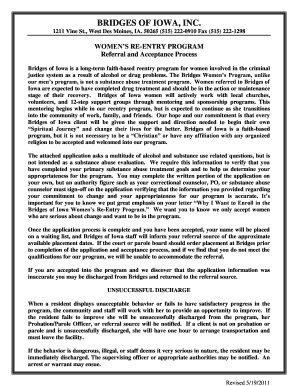
Get Application Form Download (pdf) - Bridges Of Iowa - Bridgesofiowa
How it works
-
Open form follow the instructions
-
Easily sign the form with your finger
-
Send filled & signed form or save
How to fill out the Application Form Download (PDF) - Bridges Of Iowa - Bridgesofiowa online
Applying for the Bridges Of Iowa Women’s Re-Entry Program requires careful attention to detail when filling out the application form. This guide will provide you with step-by-step instructions to ensure that you complete the application accurately and effectively.
Follow the steps to successfully complete your application online.
- Press the ‘Get Form’ button to access the application form. This will open the PDF in an appropriate viewer so you can begin filling it out.
- Begin by entering your name in the designated field at the top of the form, followed by your phone number, date, and email address.
- Fill in your Social Security Number, date of birth, race, and judicial district. These fields help establish your identity and eligibility for the program.
- Provide the name of the referral source and explain the reason for your referral in the sections provided. Be thorough in detailing your presenting problem.
- List any current legal charges or past convictions and attach the required criminal history documentation as indicated.
- Answer the questions about your gang participation, history of violence, and any completed anger management or behavioral programs.
- Indicate if you have any known enemies and if there are 'No Contact' orders relevant to your case, providing necessary details.
- Complete the alcohol and drug use history section, documenting your substance use, duration, and treatment experiences.
- Fill out the family and visitor information, listing significant others, children, and any potential visitors, along with comments if applicable.
- Answer questions under health, psychiatric, and emotional information, providing details about medical history, medications, and any relevant conditions.
- In the final section, articulate your reasons for wanting to enroll in the Bridges of Iowa Women’s Re-Entry Program. This is critical for your application.
- After completing the form, ensure all necessary signatures are obtained, save your changes, and either download, print, or share the completed form as needed.
Start your application process online today!
Annotation is a strategy for recording the collective thinking of a group of students during a classroom discussion to improve access to the mathematical ideas presented for all students.
Industry-leading security and compliance
US Legal Forms protects your data by complying with industry-specific security standards.
-
In businnes since 199725+ years providing professional legal documents.
-
Accredited businessGuarantees that a business meets BBB accreditation standards in the US and Canada.
-
Secured by BraintreeValidated Level 1 PCI DSS compliant payment gateway that accepts most major credit and debit card brands from across the globe.


