Loading
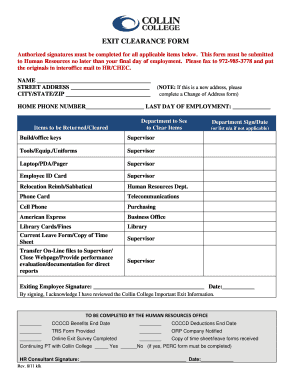
Get Form Exit Clearance
How it works
-
Open form follow the instructions
-
Easily sign the form with your finger
-
Send filled & signed form or save
How to fill out the Form Exit Clearance online
Completing the Form Exit Clearance online is an essential step for individuals finishing their employment. This guide provides a clear overview and step-by-step instructions to help you navigate through the form with ease.
Follow the steps to complete the exit clearance form effectively.
- Press the ‘Get Form’ button to access the exit clearance form and open it in your preferred editor.
- Enter your full name in the designated field at the top of the form. Ensure your name is spelled correctly as it appears on official documents.
- Provide your street address, including the city, state, and zip code. Double-check for accuracy, especially if this is a new address.
- Fill in your home phone number and your last day of employment in the appropriate fields. This information is crucial for HR records.
- Review the list of items to be returned or cleared and designate the relevant department or supervisor you need to contact for each item such as keys, tools, and electronic devices.
- Sign and date the form in the section labeled 'Exiting Employee Signature.' By signing, you confirm that you have reviewed the important exit information provided by your organization.
- After filling out the form, make sure to save your changes and download a copy for your records. You may also wish to print the form or share it with relevant departments as needed.
Complete your exit clearance form online to ensure a smooth transition in your employment.
To get an exit clearance certificate, start by filling out the Form Exit Clearance accurately. Next, submit the form along with any necessary documents to the appropriate government authority or agency. Utilizing services such as US Legal Forms can simplify this process, helping you navigate the requirements more efficiently.
Industry-leading security and compliance
US Legal Forms protects your data by complying with industry-specific security standards.
-
In businnes since 199725+ years providing professional legal documents.
-
Accredited businessGuarantees that a business meets BBB accreditation standards in the US and Canada.
-
Secured by BraintreeValidated Level 1 PCI DSS compliant payment gateway that accepts most major credit and debit card brands from across the globe.


