Loading
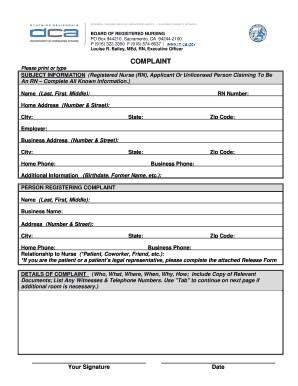
Get Cpltfrmdom Form
How it works
-
Open form follow the instructions
-
Easily sign the form with your finger
-
Send filled & signed form or save
How to fill out the Cpltfrmdom Form online
Filling out the Cpltfrmdom Form is a crucial step in addressing concerns related to registered nurses and their conduct. This guide provides you with clear instructions to effectively complete the form online.
Follow the steps to successfully complete the form
- Press the ‘Get Form’ button to access the Cpltfrmdom Form and open it in your chosen online editor.
- In the subject information section, provide all known details about the registered nurse, applicant, or unlicensed person claiming to be an RN. This includes their full name, RN number (if available), home address, and employer information.
- For the person registering the complaint, fill out your own identifications, such as your full name, business name (if applicable), and address. Make sure to include your home and business phone numbers.
- Indicate your relationship to the nurse in the designated section. Options include patient, coworker, or friend. Note: If you are acting on behalf of a patient, complete the attached Release Form.
- In the details of the complaint section, provide thorough information about the incident. Answer the questions: Who, What, Where, When, Why, and How. Be sure to include relevant documents and list any witnesses, including their telephone numbers.
- After filling in all sections, ensure all information is accurate and complete. You can then choose to save the changes made, download, print, or share the form as needed.
Complete your Cpltfrmdom Form online today to ensure your concerns are properly addressed.
Filing ROC forms requires you to collect all relevant company information, including financial statements and compliance documents. It is essential to follow the prescribed format and deadlines to maintain regulatory compliance. Using the Cpltfrmdom Form helps to facilitate this process, guiding you through each necessary step and making filing more manageable.
Industry-leading security and compliance
US Legal Forms protects your data by complying with industry-specific security standards.
-
In businnes since 199725+ years providing professional legal documents.
-
Accredited businessGuarantees that a business meets BBB accreditation standards in the US and Canada.
-
Secured by BraintreeValidated Level 1 PCI DSS compliant payment gateway that accepts most major credit and debit card brands from across the globe.


