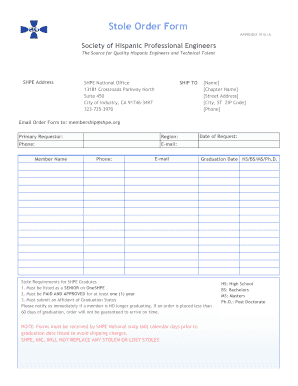
Get Shpe Graduation Stole
How it works
-
Open form follow the instructions
-
Easily sign the form with your finger
-
Send filled & signed form or save
How to fill out the Shpe Graduation Stole online
Filling out the Shpe Graduation Stole order form online is a straightforward process designed to ensure that eligible graduates can receive their stoles in time for their ceremonies. This guide will walk you through each section of the form, providing clear instructions and important information to help you complete it successfully.
Follow the steps to complete your form efficiently
- Press the ‘Get Form’ button to access the Shpe Graduation Stole order form and open it in your preferred editing platform.
- Locate the 'SHIP TO' section, where you will need to fill in your name, chapter name, street address, city, state, and ZIP code. Ensure all information is accurate and up-to-date.
- Provide your phone number and email in the designated fields, ensuring that you can be contacted if any issues arise.
- Identify the primary requestor by entering their name, region, and phone number in the provided fields.
- Fill out the date of your request in the corresponding field.
- In the 'Member Name' section, input your full name along with your phone number and email address.
- Indicate your graduation date by selecting the appropriate option for your educational level (High School, Bachelors, Masters, or Ph.D.).
- Review the 'Stole Requirements for SHPE Graduates' carefully. Ensure you meet the criteria outlined, such as being listed as a senior on OneSHPE and having paid and approved membership for at least one year.
- Include an Affidavit of Graduation Status if required, and notify the SHPE if you are no longer graduating after placing your order.
- Check that all information is correctly filled out before submitting the form, keeping in mind that it must be received by SHPE National at least 60 calendar days prior to your graduation to avoid shipping charges.
- Once everything is reviewed, save your changes, and you may choose to download, print, or share the completed form as needed.
Take the first step towards securing your graduation stole by completing the order form online today.
To earn graduation stoles, students should focus on meeting the requirements set by their educational institution or relevant organizations. This can include maintaining a high GPA, joining honor societies, or participating in specific programs, such as SHPE. Additionally, engaging in community service or leadership activities often strengthens eligibility. For more clarity on the process, you can utilize platforms like US Legal Forms for resources and guidance.
Industry-leading security and compliance
-
In businnes since 199725+ years providing professional legal documents.
-
Accredited businessGuarantees that a business meets BBB accreditation standards in the US and Canada.
-
Secured by BraintreeValidated Level 1 PCI DSS compliant payment gateway that accepts most major credit and debit card brands from across the globe.


