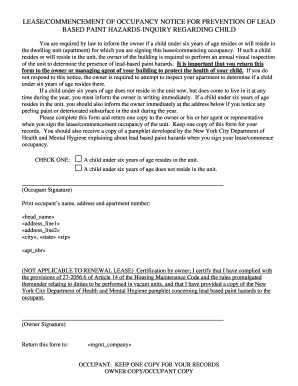
Get Lease Commencement Of Occupancy Notice For Prevention Of Lead Form
How it works
-
Open form follow the instructions
-
Easily sign the form with your finger
-
Send filled & signed form or save
How to fill out the Lease Commencement Of Occupancy Notice For Prevention Of Lead Form online
Filling out the Lease Commencement Of Occupancy Notice For Prevention Of Lead Form is a crucial step in ensuring the safety of any child under six years old residing in a rental unit. This guide will provide you with clear, step-by-step instructions to complete the form online effectively.
Follow the steps to complete the Lease Commencement Of Occupancy Notice online.
- Click ‘Get Form’ button to access the Lease Commencement Of Occupancy Notice and open it in the designated editor.
- Carefully read the instructions provided in the form regarding the presence of children under six years of age in the dwelling unit.
- Indicate whether a child under six years of age resides in the unit by selecting the appropriate option: ‘A child under six years of age resides in the unit’ or ‘A child under six years of age does not reside in the unit.’
- In the designated section, print the occupant’s name, complete address, and apartment number accurately.
- Ensure the occupant signature field is signed by the individual completing the form.
- If applicable, note the owner's certification regarding compliance with lead-based paint hazard regulations.
- Review all the information entered for accuracy before proceeding.
- Once completed, save changes to the document, and download or print a copy for your records. Share the completed form with the owner or managing agent as instructed.
Ensure the safety of your loved ones by completing the necessary documents online today.
If you discover lead paint in your home, act quickly to manage the situation. It’s essential to notify your landlord or property manager immediately. They should provide a detailed action plan, possibly including a Lease Commencement Of Occupancy Notice For Prevention Of Lead Form, to ensure compliance with safety regulations. You can also contact local health departments for guidance.
Industry-leading security and compliance
-
In businnes since 199725+ years providing professional legal documents.
-
Accredited businessGuarantees that a business meets BBB accreditation standards in the US and Canada.
-
Secured by BraintreeValidated Level 1 PCI DSS compliant payment gateway that accepts most major credit and debit card brands from across the globe.


