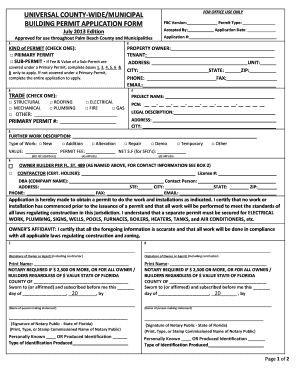
Get West Palm Beach Notice Of Commencement
How it works
-
Open form follow the instructions
-
Easily sign the form with your finger
-
Send filled & signed form or save
How to fill out the West Palm Beach Notice Of Commencement online
Filling out the West Palm Beach Notice Of Commencement online is an essential process in securing the necessary permits for construction projects. This guide will provide step-by-step instructions to help you complete the form accurately and efficiently, even if you have limited legal experience.
Follow the steps to fill out the form correctly.
- Click ‘Get Form’ button to obtain the form and open it in your preferred online editor.
- Enter the property owner's name in the designated field. Ensure all information is accurate, as this is a legal document.
- Fill in the tenant's information, if applicable, in the next section. Otherwise, leave it blank.
- Provide the full address of the property, including the unit number, city, state, and zip code.
- Indicate your contact information, including your phone number, fax number, and email address. This is crucial for correspondence regarding your permit.
- Select the kind of permit you are applying for by checking either the primary permit box or the sub-permit box, according to your application needs.
- Choose the trade applicable to your project by checking the relevant box (structural, mechanical, roofing, etc.).
- Input your application number, project name, and property control number (PCN) accurately.
- Provide a legal description of the property and a detailed address if different from the address given earlier.
- Describe the nature of the work you are undertaking by selecting the relevant work type (new, addition, alteration, etc.).
- Fill in the value of the proposed work and the permit fee, ensuring these figures are accurate.
- Identify whether you are an owner-builder and provide the contractor's details if applicable.
- Read the certification statement and ensure it is signed by the owner or authorized agent. Provide printed names where required.
- If the total value of improvements is $2,500 or more, fill out the additional sections regarding the fee simple titleholder, bonding company, and architect/engineer.
- Complete the necessary sections for mortgage lender information if applicable.
- If required, have the document notarized, making sure to fill out the notary's information correctly.
- Review all entries for accuracy and completeness before saving changes.
- Download, print, or share the completed form as necessary for your records and submission.
Begin your application process by filling out the West Palm Beach Notice Of Commencement online today.
To file a West Palm Beach Notice Of Commencement in Florida, begin by obtaining the correct form from your local county clerk’s office or online. Fill out the form with all required details, including the project's location and contractor information. After completing the form, you must submit it to the appropriate county office for filing. Using the US Legal Forms platform can greatly streamline this process.
Industry-leading security and compliance
-
In businnes since 199725+ years providing professional legal documents.
-
Accredited businessGuarantees that a business meets BBB accreditation standards in the US and Canada.
-
Secured by BraintreeValidated Level 1 PCI DSS compliant payment gateway that accepts most major credit and debit card brands from across the globe.


