Loading
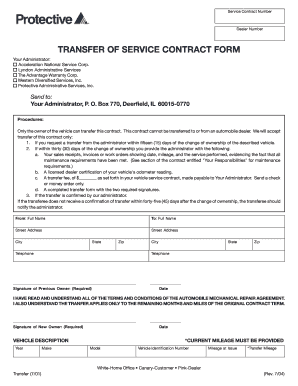
Get Protective Administrative Services
How it works
-
Open form follow the instructions
-
Easily sign the form with your finger
-
Send filled & signed form or save
How to fill out the Protective Administrative Services online
Completing the Protective Administrative Services form is an essential step in transferring your vehicle service contract. This guide will help you navigate the process systematically and provide you with the necessary steps to fill out the form accurately.
Follow the steps to complete the transfer of service contract form.
- Click ‘Get Form’ button to access the form and open it in the editor.
- Enter the service contract number in the designated field, as it identifies your specific vehicle service agreement.
- Fill in the dealer number. This number identifies the dealer associated with the original service contract.
- Provide the full name of the previous owner of the vehicle in the 'From' section.
- Complete the 'To' section with the full name of the new owner who will assume the contract.
- Input both owners' street addresses, cities, states, and zip codes accurately to ensure the administrator can contact the correct individuals.
- Include the telephone numbers for both the previous owner and the new owner, ensuring all contact information is current.
- Both the previous owner and the new owner must provide their signatures in the designated areas to confirm the transfer.
- Provide the date next to each signature to indicate when the agreement was signed.
- Describe the vehicle by entering the year, make, model, and the Vehicle Identification Number (VIN) in the required sections.
- Enter the current mileage of the vehicle as well as the transfer mileage. This is essential for the contract's validity.
- Once all fields are completed, review the form for accuracy. Ensure that all required information is filled in.
- After reviewing, you can save changes, download, print, or share the form as needed.
Ensure your vehicle service contract transfer is completed accurately by filing the form online today.
Yes, Protective Life Insurance is a reputable and established company. They offer a variety of insurance products, including life insurance, aimed at providing financial security to families. If you're considering a policy, reviewing their offerings can help you find peace of mind.
Industry-leading security and compliance
US Legal Forms protects your data by complying with industry-specific security standards.
-
In businnes since 199725+ years providing professional legal documents.
-
Accredited businessGuarantees that a business meets BBB accreditation standards in the US and Canada.
-
Secured by BraintreeValidated Level 1 PCI DSS compliant payment gateway that accepts most major credit and debit card brands from across the globe.


