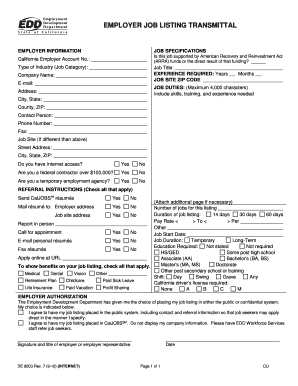
Get Employer Job Listing Transmittal Form
How it works
-
Open form follow the instructions
-
Easily sign the form with your finger
-
Send filled & signed form or save
How to fill out the Employer Job Listing Transmittal Form online
This guide provides a comprehensive overview of how to complete the Employer Job Listing Transmittal Form online. The form is essential for employers wishing to post job listings and connect with prospective candidates effectively.
Follow the steps to successfully complete the form online.
- Click the ‘Get Form’ button to access the form and open it in your digital editor.
- Begin by entering your employer information, including the company name, California Employer Account Number, email, and contact details. Ensure accuracy to facilitate effective communication.
- Fill out the job specifications section, which includes the job title, the type of industry, job duties, and the ZIP code for the job site. Describe the skills, training, and experience required for the position, keeping your job duties under 4,000 characters.
- Indicate whether the job is supported by American Recovery and Reinvestment Act funds and specify the job start date and duration.
- Complete the referral instructions section by checking the applicable options, such as whether to send CalJOBS résumés or if the resumes should be mailed to the employer's address.
- Specify the number of jobs listed and the duration of the job listing. Then, detail the pay rate while selecting the shift options available for the job.
- Indicate the requirements for education, Internet access, and whether you are a federal contractor or a temporary employment agency.
- Indicate all benefits offered for the position and provide additional comments if necessary.
- Review the employer authorization section, and specify whether you agree to have your job listing displayed publicly or confidentially.
- Finally, sign and date the form, ensuring that all information is complete and accurate. Once completed, save your changes. You can then download, print, or share the form as needed.
Complete your Employer Job Listing Transmittal Form online today to enhance your recruitment efforts.
A transmittal form itself is typically not legally binding as it serves to accompany documents rather than function as a contract. However, it can be part of a larger legal process, providing important context. If the accompanying documents, such as contracts or agreements, are legally binding, the transmittal form supports that framework. Thus, it's essential to attach legally significant documents when using an Employer Job Listing Transmittal Form.
Industry-leading security and compliance
-
In businnes since 199725+ years providing professional legal documents.
-
Accredited businessGuarantees that a business meets BBB accreditation standards in the US and Canada.
-
Secured by BraintreeValidated Level 1 PCI DSS compliant payment gateway that accepts most major credit and debit card brands from across the globe.


