Loading
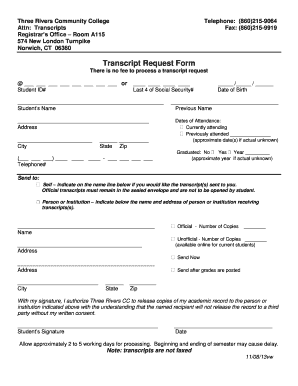
Get Three Rivers Community College Transcript
How it works
-
Open form follow the instructions
-
Easily sign the form with your finger
-
Send filled & signed form or save
How to fill out the Three Rivers Community College Transcript online
Filling out the transcript request form for Three Rivers Community College online is a straightforward process. This guide will walk you through each component of the form, ensuring you understand what information to provide and how to submit your request effectively.
Follow the steps to complete your transcript request form.
- Click ‘Get Form’ button to obtain the form and open it in the editor.
- Begin by filling in your student identification number. If you do not have this number available, you may use the last four digits of your Social Security number instead.
- Enter your full name in the designated field. Ensure that the name matches the one on your academic record.
- Provide your current address, including city, state, and zip code. This information is essential for the transcript to be sent to the correct location.
- Input your telephone number in the specified format. This allows the registrar’s office to contact you if there are questions regarding your request.
- Fill in your date of birth to help verify your identity.
- If you have previously attended the college under a different name, please provide that name along with the dates of attendance. Indicate whether you are currently attending or previously attended with the appropriate selection.
- Indicate whether you graduated or not and provide the year of graduation, if applicable.
- Specify where you would like the transcripts to be sent. If sending to yourself, write your name on the designated line. Alternatively, indicate the name and address of the person or institution receiving the transcript.
- Choose the number of copies you require, distinguishing between official and unofficial copies.
- If necessary, provide the address where the transcripts should be sent. Ensure proper formatting of the address components.
- Indicate whether you want the transcripts sent immediately or after grades are posted.
- Read the authorization statement carefully, and upon agreement, sign and date the form to permit the release of your academic record.
- Once all information is filled in and double-checked, save your changes, and then download, print, or share the completed form as needed.
Complete your transcript request online today to ensure timely processing of your academic records.
To create your college transcript, you should request an official transcript from Three Rivers Community College. This document will be generated by the school and will accurately reflect your academic performance. If you need assistance, platforms like Uslegalforms can help streamline your document request process.
Industry-leading security and compliance
US Legal Forms protects your data by complying with industry-specific security standards.
-
In businnes since 199725+ years providing professional legal documents.
-
Accredited businessGuarantees that a business meets BBB accreditation standards in the US and Canada.
-
Secured by BraintreeValidated Level 1 PCI DSS compliant payment gateway that accepts most major credit and debit card brands from across the globe.


