Loading
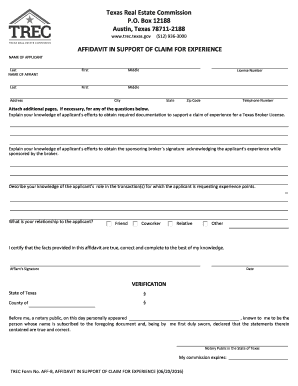
Get Fillable Trec Forms
How it works
-
Open form follow the instructions
-
Easily sign the form with your finger
-
Send filled & signed form or save
How to fill out the Fillable Trec Forms online
This guide provides clear instructions for filling out the Fillable Trec Forms online, ensuring that users can easily navigate and complete their document. By following these steps, you will be able to fill in the necessary information accurately and efficiently.
Follow the steps to successfully complete the Fillable Trec Forms
- Click the ‘Get Form’ button to obtain the form and launch it in your selected editing tool.
- Begin by entering the Last Name of the applicant in the designated field, followed by the First and Middle names as appropriate.
- Next, provide the Last Name of the affiant and fill in their First and Middle names in the corresponding sections.
- Complete the address section with the affiant's current address, ensuring to include the City, State, and Zip Code.
- Enter the affiant's telephone number in the provided field for any necessary contact.
- If additional space is needed for the subsequent questions, attach extra pages accordingly.
- In the section provided, clearly explain your knowledge of the applicant's efforts to gather the required documentation for their Texas Broker License.
- Describe your understanding of the applicant's attempts to secure the sponsoring broker's signature confirming their experience while under sponsorship.
- Outline your knowledge of the applicant's role in the transaction(s) for which they are seeking experience points.
- Indicate your relationship to the applicant by selecting one of the options provided: Friend, Coworker, Relative, or Other.
- Provide the affiant's signature and date, certifying that all information in the affidavit is accurate to the best of their knowledge.
- In the verification section, ensure the notary public fills in their information, certifying the accuracy of the statements.
- Once all fields are completed, you can save the changes, download, print, or share the completed form as needed.
Complete your documents online today for a smooth filing experience.
Related links form
To write a Texas real estate contract, you should start by gathering all necessary information about the property and parties involved. Utilizing fillable TREC forms simplifies this process, ensuring you include all required details in each section. It’s always best to double-check for accuracy and completeness before finalizing.
Industry-leading security and compliance
US Legal Forms protects your data by complying with industry-specific security standards.
-
In businnes since 199725+ years providing professional legal documents.
-
Accredited businessGuarantees that a business meets BBB accreditation standards in the US and Canada.
-
Secured by BraintreeValidated Level 1 PCI DSS compliant payment gateway that accepts most major credit and debit card brands from across the globe.


