Loading
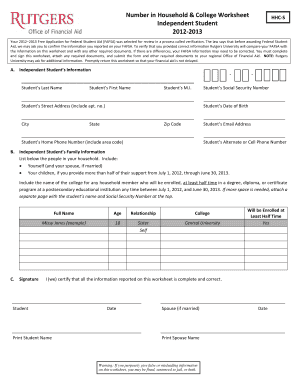
Get Hhc S Form Rutgers
How it works
-
Open form follow the instructions
-
Easily sign the form with your finger
-
Send filled & signed form or save
How to fill out the Hhc S Form Rutgers online
The Hhc S Form Rutgers is an essential document for independent students undergoing the financial aid verification process. This guide will provide clear, step-by-step instructions to help you accurately complete the form online.
Follow the steps to successfully complete the Hhc S Form Rutgers.
- Press the ‘Get Form’ button to access the Hhc S Form Rutgers and open it in your preferred editor.
- In section A, fill out the independent student’s information. Include your last name, first name, middle initial, Social Security number, street address (with apartment number if applicable), date of birth, city, state, zip code, email address, home phone number, and an alternate or cell phone number.
- Move to section B to provide information about your household. List all individuals living in your home, including yourself. If applicable, add your spouse and children for whom you provide more than half of their support. Specify the college each household member will attend if they are enrolled at least half-time in a postsecondary institution between July 1, 2012, and June 30, 2013.
- Complete section C, which includes your signature and date. If married, provide your spouse’s signature and date as well. Ensure you print both your name and your spouse’s name legibly in the provided spaces.
- Review the form for accuracy. Attach any required supporting documents as mentioned in the instructions, ensuring all relevant information is accurate to avoid delays.
- Once completed, save changes to your document, download a copy for your records, and print the finished form. Then, submit it along with any other required documents to your regional Office of Financial Aid to ensure timely processing.
Complete the Hhc S Form Rutgers online today to ensure your financial aid is processed without delay.
Declaring your major within the School of Arts and Sciences (SAS) at Rutgers is an important step. Use the Hhc S Form Rutgers to guide you through this process. You will need to meet with an academic advisor to discuss your options and complete the necessary paperwork. This meeting will also help ensure that your chosen major aligns with your career goals and interests.
Industry-leading security and compliance
US Legal Forms protects your data by complying with industry-specific security standards.
-
In businnes since 199725+ years providing professional legal documents.
-
Accredited businessGuarantees that a business meets BBB accreditation standards in the US and Canada.
-
Secured by BraintreeValidated Level 1 PCI DSS compliant payment gateway that accepts most major credit and debit card brands from across the globe.


