Loading
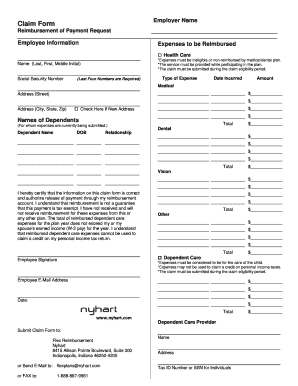
Get Nyhart Claim Form
How it works
-
Open form follow the instructions
-
Easily sign the form with your finger
-
Send filled & signed form or save
How to fill out the Nyhart Claim Form online
Filling out the Nyhart Claim Form online can streamline the reimbursement process for eligible medical and dental expenses. This guide will provide you with detailed, step-by-step instructions to complete the form accurately and efficiently.
Follow the steps to fill out the Nyhart Claim Form online.
- Click ‘Get Form’ button to obtain the form and open it in the editor.
- Specify the type of expense, the date incurred, and the total amount for each type of expense, including medical, dental, vision, and other. Use the corresponding fields provided in the form.
- List any dependents for whom expenses are being submitted. Fill in each dependent's name, date of birth, and relationship to you in the provided fields.
- Attach necessary documentation for reimbursement. For medical, dental, and vision expenses, include copies of any applicable insurance claim forms or Explanation of Benefits (EOB) to support your claim.
- Confirm and certify the accuracy of all information provided. Sign the form where indicated, and provide your email address and date.
- Total all claimed expenses at the bottom of each section to ensure accurate reimbursement.
- Once completed, save your changes. You can choose to download, print, or share the form as needed.
Don't hesitate to complete your Nyhart Claim Form online today for a smoother reimbursement experience.
The 837P claim form is a standardized format used to submit healthcare claims electronically. While it differs from the Nyhart Claim Form, both serve to facilitate the claims process. Understanding how they differ can help you choose the right form for your insurance needs or when working with healthcare providers.
Industry-leading security and compliance
US Legal Forms protects your data by complying with industry-specific security standards.
-
In businnes since 199725+ years providing professional legal documents.
-
Accredited businessGuarantees that a business meets BBB accreditation standards in the US and Canada.
-
Secured by BraintreeValidated Level 1 PCI DSS compliant payment gateway that accepts most major credit and debit card brands from across the globe.


