Loading
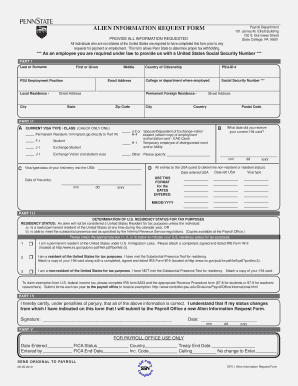
Get Abshr
How it works
-
Open form follow the instructions
-
Easily sign the form with your finger
-
Send filled & signed form or save
How to fill out the Abshr online
Filling out the Abshr online can streamline your process of providing essential information for tax and employment purposes. This guide will walk you through the key components of the form to ensure completion in an efficient manner.
Follow the steps to successfully complete the Abshr online.
- Press the ‘Get Form’ button to access the form and open it in your preferred online editor.
- Complete Part I of the form, which includes entering your last name, first name, PSU employment position, local residence, email address, street address, PSU-ID number, college or department where employed, social security number, permanent foreign residence, city, country of citizenship, state, and zip code.
- Move to Part II and check the current visa type or class that applies to you. Select only one option, ensuring to attach a copy of relevant documents if applicable.
- Provide the date you received your current I-94 card and any relevant details regarding your first entry into the United States, using the specified date format (mm/dd/yyyy).
- In Part III, determine your U.S. residency status for tax purposes. Choose the appropriate box indicating whether you are a permanent resident, a resident for tax purposes, or a non-resident. Attach any required IRS forms as specified.
- Sign and date the form in Part IV, certifying that all information provided is correct. It is essential to submit a new form if your status changes.
- For the final step, save your changes, download a copy for your records, print the form if needed, or share it as required.
Complete the Abshr online to ensure compliance with your employment and tax requirements.
Related links form
Entering a new passport number in Absher is a simple procedure. After logging in to your account, go to the personal information section. Edit the passport details by entering the new number, then save the changes to ensure your Absher account reflects your current information.
Industry-leading security and compliance
US Legal Forms protects your data by complying with industry-specific security standards.
-
In businnes since 199725+ years providing professional legal documents.
-
Accredited businessGuarantees that a business meets BBB accreditation standards in the US and Canada.
-
Secured by BraintreeValidated Level 1 PCI DSS compliant payment gateway that accepts most major credit and debit card brands from across the globe.


