Loading
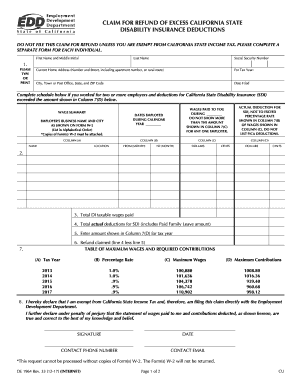
Get Edd 1964 Form
How it works
-
Open form follow the instructions
-
Easily sign the form with your finger
-
Send filled & signed form or save
How to fill out the Edd 1964 Form online
Filling out the Edd 1964 Form correctly is essential for processing your refund claim of excess California State Disability Insurance deductions. This guide will provide step-by-step instructions to assist you in completing and submitting the form with ease.
Follow the steps to accurately complete the Edd 1964 Form online.
- Click ‘Get Form’ button to obtain the Edd 1964 Form and open it in the online editor.
- Begin by entering your first name, middle initial, and last name in the designated fields. Ensure accuracy to avoid processing delays.
- Provide your Social Security number in the appropriate field. Double-check to ensure all digits are entered correctly.
- Enter your current home address, including the number, street, apartment number (if applicable), city, state, and ZIP code.
- Specify the tax year for which you are filing this claim by selecting the correct year from the provided options.
- Complete the wage summary section if you worked for two or more employers. List each employer's business name and city as shown on your Form W-2.
- In the wage summary table, provide the dates you were employed during the calendar year, wages paid, and actual deductions for State Disability Insurance for each employer.
- Sum the total DI taxable wages paid and the total actual deductions for SDI, ensuring accuracy in calculations.
- Enter the maximum contribution amount for the specified tax year as outlined in the table. This will help in determining your refund.
- Claim the refund by calculating the difference between the total actual deductions and the maximum contributions. This amount will be your refund claim.
- Review the declaration that states you are exempt from California State Income Tax. Ensure you understand its implications before signing.
- Sign the form, include your phone number, and date it appropriately. Without your signature, the claim will not be processed.
- Once all sections are complete and verified, you can save changes, download, print, or share the form as needed.
Complete your Edd 1964 Form online today for a smooth refund processing experience.
To submit documents on EDD, you have the option to upload files through the online portal or send them via postal mail. When you choose to upload, navigate to the document submission section of your EDD account. Remember to include relevant identifiers, like your EDD 1964 Form number, to streamline the processing of your submission.
Industry-leading security and compliance
US Legal Forms protects your data by complying with industry-specific security standards.
-
In businnes since 199725+ years providing professional legal documents.
-
Accredited businessGuarantees that a business meets BBB accreditation standards in the US and Canada.
-
Secured by BraintreeValidated Level 1 PCI DSS compliant payment gateway that accepts most major credit and debit card brands from across the globe.


