Loading
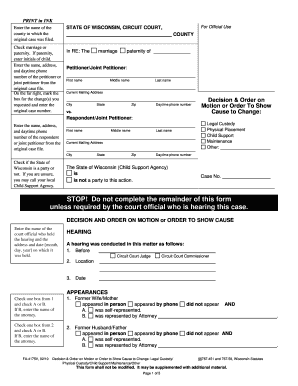
Get Wisconsin Fa 4175 Form
How it works
-
Open form follow the instructions
-
Easily sign the form with your finger
-
Send filled & signed form or save
How to fill out the Wisconsin Fa 4175 Form online
The Wisconsin Fa 4175 Form is essential for managing changes in legal custody, physical placement, child support, and maintenance decision orders. This guide provides clear, step-by-step instructions on how to complete this form online, making the process accessible for all users.
Follow the steps to successfully complete the Wisconsin Fa 4175 Form online.
- Click the ‘Get Form’ button to obtain the Wisconsin Fa 4175 Form and open it in your preferred online editor.
- Enter the name of the county where the original case was filed. Check the appropriate box for either marriage or paternity. If paternity is checked, include the child's initials.
- Provide your name, address, and daytime phone number as the petitioner or joint petitioner as listed in the original case file.
- On the right side of the form, mark the specific changes you requested. Also, input the original case number associated with your request.
- If applicable, check if the State of Wisconsin is involved in this action, and if uncertain, contact your local Child Support Agency for clarification.
- Fill in details about the court hearing, including the name of the court official, the location, and the date of the hearing.
- Indicate the appearances at the hearing. Check appropriate boxes for each party and provide names if legal representation is present.
- Complete the Findings and Order section by indicating the court’s decision regarding the motion or show cause and any stipulated follow-up actions.
- If necessary, provide details about changes to custody, placement, child support, and any other financial obligations as per the court's directives.
- Finally, review the completed form, make any necessary edits, and ensure that all required information is provided before saving changes, downloading, printing, or sharing the document.
Start filling out your documents online now to ensure a smooth and efficient process.
Writing a financial disclosure statement involves clearly listing all your financial details, including income, assets, and debts. Utilize the Wisconsin Fa 4175 Form as a framework to ensure you cover all the necessary points. Maintaining clarity and honesty is vital while creating this document, as it is often required in legal situations.
Industry-leading security and compliance
US Legal Forms protects your data by complying with industry-specific security standards.
-
In businnes since 199725+ years providing professional legal documents.
-
Accredited businessGuarantees that a business meets BBB accreditation standards in the US and Canada.
-
Secured by BraintreeValidated Level 1 PCI DSS compliant payment gateway that accepts most major credit and debit card brands from across the globe.


