Loading
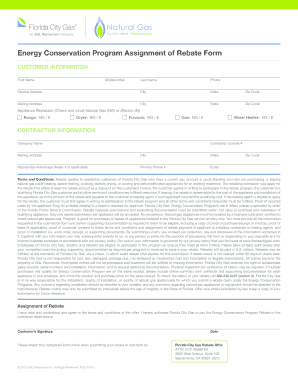
Get Floridacitygas Form
How it works
-
Open form follow the instructions
-
Easily sign the form with your finger
-
Send filled & signed form or save
How to fill out the Floridacitygas Form online
Completing the Floridacitygas Form online is an important step for users participating in the Energy Conservation Program. This guide provides a straightforward approach to filling out the form, ensuring that all necessary information is submitted accurately.
Follow the steps to successfully complete the online form
- Click the ‘Get Form’ button to access the form and open it in your preferred editor.
- Fill out the customer information section. Enter your first name, middle initial, last name, and phone number. Then, provide both your service address and mailing address, including the city, state, and zip code for each.
- Indicate the appliance you replaced by checking and circling either 'Natural Gas (NG)' or 'Electric (E)' next to the respective appliances: Range, Dryer, Furnace, Gas, Water Heater.
- Complete the contractor information section. Enter the contractor's company name and their license number. Additionally, include their mailing address along with city, state, and zip code. If applicable, provide the Natural Gas Advantage Dealer number.
- Input the primary phone number and email address for the contractor to ensure effective communication.
- Read and review the terms and conditions to ensure you meet all requirements for the rebate. This includes checking your account status with Florida City Gas and understanding the necessary documentation needed for submission.
- Sign the assignment of rebate section, confirming your understanding and agreement with the terms. Include the date of your signature.
- Prepare to submit your completed form. You can either attach it digitally when applying online or print and mail it to the specified address for Florida City Gas Rebate Offer.
Complete your Floridacitygas Form online today and take advantage of the available rebates!
Reading your Florida City Gas meter is relatively simple. First, locate the digital or dial display on the meter, then note the numbers displayed. If you have a dial meter, read from left to right, ensuring to note the lowest number that’s been passed. Familiarizing yourself with this process can help you keep track of your gas usage and manage expenses effectively.
Industry-leading security and compliance
US Legal Forms protects your data by complying with industry-specific security standards.
-
In businnes since 199725+ years providing professional legal documents.
-
Accredited businessGuarantees that a business meets BBB accreditation standards in the US and Canada.
-
Secured by BraintreeValidated Level 1 PCI DSS compliant payment gateway that accepts most major credit and debit card brands from across the globe.


