Loading
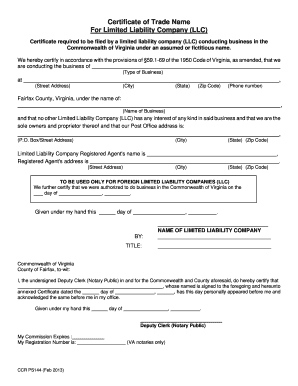
Get Ccr Ps144
How it works
-
Open form follow the instructions
-
Easily sign the form with your finger
-
Send filled & signed form or save
How to fill out the Ccr Ps144 online
Filling out the Ccr Ps144, also known as the Certificate of Trade Name for Limited Liability Company, is an essential step for LLCs conducting business under an assumed name in Virginia. This guide provides clear, step-by-step instructions to help users navigate the form with confidence.
Follow the steps to complete the form effectively.
- Click the ‘Get Form’ button to access the document and open it for editing.
- Enter the type of business you are conducting in the designated field. Be specific and concise to ensure clarity.
- Fill in the street address, city, state, zip code, and phone number where the business is located. Ensure that all information is accurate.
- Input the assumed or fictitious name under which the business operates in the specified section.
- Confirm that no other LLC has any interest in the business by checking the relevant box or section.
- Provide the post office address or street address for correspondence, including city, state, and zip code.
- Enter the name of the registered agent for the LLC in the appropriate field.
- Fill in the registered agent’s address, including street address, city, state, and zip code.
- If applicable for foreign LLCs, indicate the date of authorization to do business in Virginia.
- Sign the form, ensuring the name of the limited liability company and title are clearly provided.
- Complete the notary section by having a Deputy Clerk or Notary Public verify your signature and fill in their information.
- Finally, review the completed form for accuracy. Save your changes, download, print, or share the filled-out form as needed.
Complete your Ccr Ps144 form online today for a smooth business registration process.
To file a Form 144, start by completing the form with accurate details about the securities you intend to sell. Then, submit the form to the SEC in a timely manner, typically alongside a broker’s assistance as needed. Using an efficient platform like uslegalforms can help streamline the filing process, ensuring compliance with Ccr Ps144 regulations.
Industry-leading security and compliance
US Legal Forms protects your data by complying with industry-specific security standards.
-
In businnes since 199725+ years providing professional legal documents.
-
Accredited businessGuarantees that a business meets BBB accreditation standards in the US and Canada.
-
Secured by BraintreeValidated Level 1 PCI DSS compliant payment gateway that accepts most major credit and debit card brands from across the globe.


