Loading
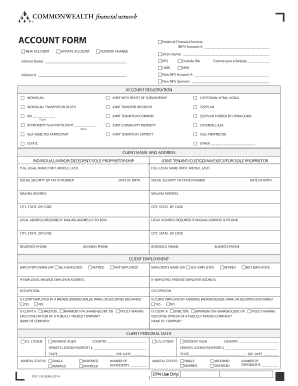
Get Commonwealth Financial New Account Form
How it works
-
Open form follow the instructions
-
Easily sign the form with your finger
-
Send filled & signed form or save
How to fill out the Commonwealth Financial New Account Form online
This guide provides a clear path to completing the Commonwealth Financial New Account Form online. By following these steps, you can easily navigate the various sections required for a successful application.
Follow the steps to successfully complete the New Account Form.
- Click the ‘Get Form’ button to obtain the form and open it in your preferred online editor.
- Identify the account type you wish to open by selecting one of the options provided, such as Individual, Joint with Rights of Survivorship, or Custodian (UTMA, UGMA). Ensure you understand the implications of each type.
- Fill in the 'Client Name and Address' section accurately. Provide your full legal name, Social Security or Tax ID number, date of birth, and mailing address. Be sure to include your city, state, and ZIP code.
- Complete the 'Client Employment' section. If you are employed, include your employer's name, occupation, and the employer's address. If you are retired or not employed, select the relevant options.
- In the 'Client Personal Data' section, specify your citizenship status, driver's license or passport number, marital status, and the number of dependents.
- Proceed to the 'Suitability: Financial Position' section. Here you will provide information about your annual income, estimated net worth, investable or liquid assets, and federal tax bracket.
- Next is the 'Account Funding Source' section. Indicate the source of funding for your account, including options like asset appreciation, business revenue, or savings from earnings.
- In the 'Suitability: Investment Profile' section, rank your investment objectives and indicate your risk tolerance. Take time to reflect on your investment goals before filling this out.
- Review and confirm your knowledge of various investment products. Indicate your understanding of stocks, bonds, mutual funds, and other investment vehicles.
- Before submitting, ensure all sections are filled out completely and accurately. Save any changes made online. Depending on your preference, you may then choose to download or print the form to retain a copy.
Get started now to complete your Commonwealth Financial New Account Form online!
The Commonwealth Financial Network is privately owned, with a leadership team dedicated to the growth and success of financial advisors. This structure allows them to maintain flexibility and focus on client needs without outside pressures. Their commitment to independence drives their services, making them a favorable choice for advisors. You can explore this partnership by submitting the Commonwealth Financial New Account Form.
Industry-leading security and compliance
US Legal Forms protects your data by complying with industry-specific security standards.
-
In businnes since 199725+ years providing professional legal documents.
-
Accredited businessGuarantees that a business meets BBB accreditation standards in the US and Canada.
-
Secured by BraintreeValidated Level 1 PCI DSS compliant payment gateway that accepts most major credit and debit card brands from across the globe.


