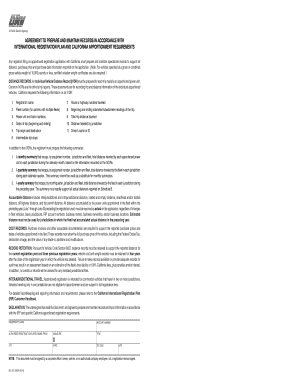
Get How To Get Aggreement To Meintain Records Form 522
How it works
-
Open form follow the instructions
-
Easily sign the form with your finger
-
Send filled & signed form or save
How to fill out the How To Get Agreement To Maintain Records Form 522 online
Filling out the How To Get Agreement To Maintain Records Form 522 online is a crucial step for those seeking apportioned registration in California. This guide provides a clear, step-by-step process to ensure that users can complete the form accurately and efficiently.
Follow the steps to successfully complete the form.
- To begin, press the ‘Get Form’ button to obtain the form and open it in your preferred editing tool.
- In the first field, enter the registrant’s name, which identifies the individual or organization seeking the registration.
- Next, for carriers with multiple fleets, input the appropriate fleet number in the designated field.
- Provide the power unit and trailer numbers as required; these numbers help in tracking and managing vehicles.
- Fill in the dates of the trip, indicating both the start and end points.
- Indicate the trip's origin and destination to provide clarity on the distance traveled.
- List any intermediate trip stops that occurred during the journey.
- Record the route or highway numbers traveled, facilitating a better understanding of the journey path.
- Input the beginning and ending odometer or hubodometer readings for the trip to calculate total distance.
- Calculate and enter the total trip distance traveled based on your odometer readings.
- Detail the distance traveled by jurisdiction to support your reporting.
- Provide the driver's name or ID to ensure proper record-keeping as required.
- Once all sections are completed, review the form for any errors or omissions.
- Finally, save any changes made to the form, and consider downloading, printing, or sharing the completed document as needed.
Begin completing your How To Get Agreement To Maintain Records Form 522 online today.
Completing a certificate of title requires you to provide specific details about your vehicle and ownership. Begin by filling in your personal information and the vehicle identification number (VIN) accurately. Make sure to sign and date the title as required by your state’s regulations. If you need to keep thorough records of these transactions, it’s helpful to learn how to get agreement to maintain records Form 522, which can assist you in organizing essential documents.
Industry-leading security and compliance
-
In businnes since 199725+ years providing professional legal documents.
-
Accredited businessGuarantees that a business meets BBB accreditation standards in the US and Canada.
-
Secured by BraintreeValidated Level 1 PCI DSS compliant payment gateway that accepts most major credit and debit card brands from across the globe.


