Loading
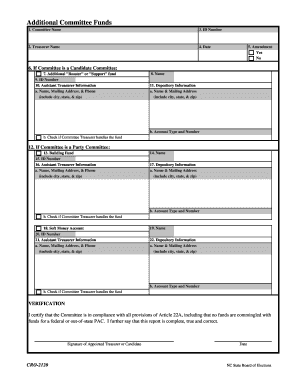
Get Cro 1000 Form
How it works
-
Open form follow the instructions
-
Easily sign the form with your finger
-
Send filled & signed form or save
How to fill out the Cro 1000 Form online
The Cro 1000 Form is essential for candidate and party committees to report additional funds to the Board of Elections. This guide will provide you with clear and supportive instructions on how to complete the form online.
Follow the steps to fill out the Cro 1000 Form accurately online.
- Click 'Get Form' button to obtain the form and open it in the editor.
- Enter the full name of the committee in the designated field.
- Provide the name of the treasurer in the next section.
- Input the ID Number of the committee. If this is your initial filing and no ID Number has been assigned, leave this field blank.
- Indicate the current date in the specified area.
- Check 'Yes' if this is an amendment to a previous filing; otherwise, check 'No' for a new filing.
- If the committee is a Candidate Committee, continue filling out the relevant sections (lines 7-11) as follows.
- For an additional fund, check the box indicating if it is a 'booster fund' and provide the fund's name in the corresponding field.
- Leave the field for the ID number of the fund blank, as it will be assigned later.
- Complete the Assistant Treasurer Information by including their full name, mailing address, and phone number, unless the treasurer is handling the fund personally.
- Fill out the Depository Information with the name and mailing address of the depository, as well as the account type and number that will be linked to this fund.
- If the committee is a Party Committee, skip lines 6-11 and proceed to fill out the relevant sections (lines 12-22).
- Indicate if the additional fund is a Building Fund by checking the appropriate box and provide its name.
- Again, leave the fund ID number field blank for the Building Fund.
- Follow similar steps for Assistant Treasurer and Depository Information as indicated in the earlier sections.
- Complete the Soft Money Account section by indicating this is a Soft Money Account and providing the account name.
- Remember to leave the ID number field blank again, as it will be assigned.
- Final verification: certify by signing and dating the form in the designated area to confirm adherence to all regulations.
Complete your documents online today to ensure your compliance and support your committee effectively.
Such as: Highlight and/or underline important information. Paraphrase and/or summarize key points. Make notes in the margin. Write an outline of the text. Use online tools to annotate web pages, online articles, and PDFs.
Industry-leading security and compliance
US Legal Forms protects your data by complying with industry-specific security standards.
-
In businnes since 199725+ years providing professional legal documents.
-
Accredited businessGuarantees that a business meets BBB accreditation standards in the US and Canada.
-
Secured by BraintreeValidated Level 1 PCI DSS compliant payment gateway that accepts most major credit and debit card brands from across the globe.


