Loading
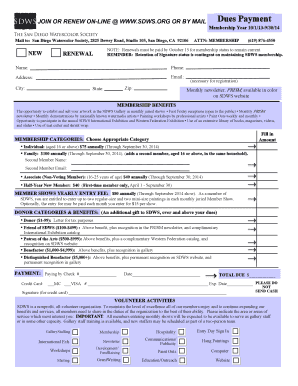
Get Renew Or Join On-line Www - Sdws
How it works
-
Open form follow the instructions
-
Easily sign the form with your finger
-
Send filled & signed form or save
How to fill out the RENEW Or JOIN ON-LINE WWW - Sdws online
Filling out the RENEW Or JOIN ON-LINE WWW - Sdws form online is a straightforward process that allows users to easily renew or join the San Diego Watercolor Society. This guide provides step-by-step instructions to assist users in completing the form efficiently.
Follow the steps to complete your membership application or renewal online.
- Click the ‘Get Form’ button to access the membership form.
- Fill in your personal information in the designated fields. Start with your name, followed by your phone number, address, email, city, state, and zip code. Ensure that all information is accurate to avoid any issues.
- Select your appropriate membership category from the provided options. Choose between Individual, Family, Associate, or Half-Year New Member based on your eligibility and preferences.
- If opting for a family membership, enter the name and email of the second member in the corresponding fields.
- Indicate the total payment amount according to your selected membership category in the payment section.
- Choose your preferred payment method, either via check or credit card. If using a credit card, fill in the card number and expiration date. Remember to include your signature if paying by card.
- Participate in volunteer activities by selecting your areas of interest from the list provided, as contributions help maintain the organization's quality.
- Review all sections of the form to ensure accuracy and completeness. Once satisfied, you can save changes, download the form, print it, or share it according to your needs.
Complete your membership application or renewal online today to enjoy all the benefits offered by the San Diego Watercolor Society.
Radio scripts use a two-column format. Production instructions are located in the left column, with the script in the right. Production instructions are typed in uppercase characters and underlined (as shown). These instructions need to be concise and precise, leaving no doubt as to the writer's/producer's intentions.
Industry-leading security and compliance
US Legal Forms protects your data by complying with industry-specific security standards.
-
In businnes since 199725+ years providing professional legal documents.
-
Accredited businessGuarantees that a business meets BBB accreditation standards in the US and Canada.
-
Secured by BraintreeValidated Level 1 PCI DSS compliant payment gateway that accepts most major credit and debit card brands from across the globe.


