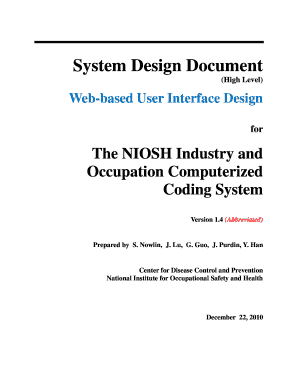
Get System Design Document High Level Web Based User Interface Design Center For Disease Control And
How it works
-
Open form follow the instructions
-
Easily sign the form with your finger
-
Send filled & signed form or save
How to fill out the System Design Document High Level Web Based User Interface Design Center For Disease Control And online
This guide provides clear, step-by-step instructions on how to complete the System Design Document High Level Web Based User Interface Design for the Center for Disease Control and Prevention. Whether you are familiar with digital documentation or are just getting started, this resource is designed to help you through the process effectively.
Follow the steps to accurately complete your document online.
- Click the ‘Get Form’ button to obtain the document, ensuring it opens in a suitable viewer.
- Begin by entering your details in the introduction section. Provide a brief background and project goal as outlined in the provided context.
- Fill out the purpose of the document. Clearly state its objectives and significance in relation to NIOSH and the project.
- Complete the revision history section, documenting any changes made to the document, along with dates and reasons for those changes.
- Work through each section diligently, addressing user interface flow, classifications, security details, and how to access NIOCCS as illustrated in the document.
- Ensure that user profile information is complete, allowing for communication and user management.
- Review the sections concerning coding processes such as automatic and computer-assisted coding, ensuring clarity and completeness.
- Once all sections are filled, verify your inputs for accuracy. Save changes, then download or print the document as necessary for your records.
Get started on filling out your document online today to ensure a streamlined process.
Writing a high-level design document involves several key steps. Start by defining the system's objectives and scope, then outline the architecture that will support these goals. Include diagrams to visualize the components and their interactions, always keeping in mind the requirement for a System Design Document High Level Web Based User Interface Design Center For Disease Control And. Clarity is crucial, as it helps guide developers and stakeholders alike.
Industry-leading security and compliance
-
In businnes since 199725+ years providing professional legal documents.
-
Accredited businessGuarantees that a business meets BBB accreditation standards in the US and Canada.
-
Secured by BraintreeValidated Level 1 PCI DSS compliant payment gateway that accepts most major credit and debit card brands from across the globe.


