Loading
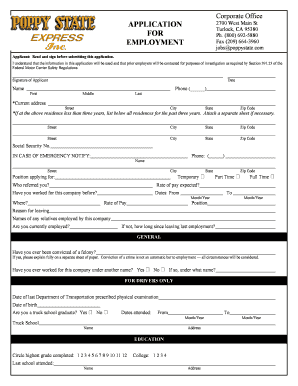
Get Jobspoppystatecom Form
How it works
-
Open form follow the instructions
-
Easily sign the form with your finger
-
Send filled & signed form or save
How to use or fill out the Jobspoppystatecom Form online
Filling out the Jobspoppystatecom Form online can be a straightforward process if you follow the appropriate steps. This guide will provide you with detailed instructions on how to complete each section of the form accurately.
Follow the steps to successfully complete the Jobspoppystatecom Form.
- Click the ‘Get Form’ button to obtain the form and open it in the editor.
- Begin by entering your personal information. Fill in your name, phone number, and current address, ensuring all fields marked with an asterisk are completed.
- If you have resided at your current address for less than three years, provide your previous addresses for the past three years in the designated space.
- Indicate your Social Security number and provide emergency contact information, including the name and phone number of a person to notify in case of an emergency.
- Specify the position you are applying for and how you found out about the job. Select your preferred working hours by checking either Full Time or Part Time.
- Mention whether you have previously worked for the company and provide details of your employment history. This includes start and end dates, position held, salary, and reason for leaving.
- Complete the education section by indicating the highest educational attainment and providing details of schools attended.
- For driver applicants, fill out the sections related to driver experience, qualifications, and driving records. Include details on any accidents or traffic convictions that may apply.
- Read and understand the applicant release and acknowledgment sections, confirming your consent for background checks and providing your signature and date.
- Once all sections are completed, review your entries for accuracy. You can then save your changes, download, print, or share the completed form as needed.
Complete your Jobspoppystatecom Form online today and take the first step toward your new career!
An effective order form created using Jobspoppystatecom Form should be clear and concise. It should feature sections for customer details, item descriptions, quantities, and total costs. Additionally, including a confirmation area for the customer to review their order helps prevent errors. A well-designed order form facilitates smooth transactions and enhances customer experience.
Industry-leading security and compliance
US Legal Forms protects your data by complying with industry-specific security standards.
-
In businnes since 199725+ years providing professional legal documents.
-
Accredited businessGuarantees that a business meets BBB accreditation standards in the US and Canada.
-
Secured by BraintreeValidated Level 1 PCI DSS compliant payment gateway that accepts most major credit and debit card brands from across the globe.


