Loading
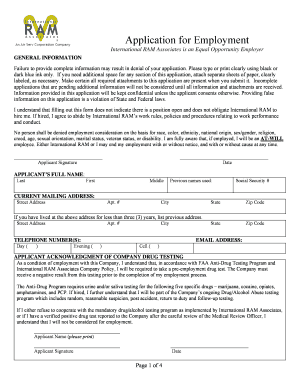
Get Airservcorp Form
How it works
-
Open form follow the instructions
-
Easily sign the form with your finger
-
Send filled & signed form or save
How to fill out the Airservcorp Form online
Filling out the Airservcorp Form online is a straightforward process that requires attention to detail. This guide aims to provide users with a clear, step-by-step approach to complete the form efficiently.
Follow the steps to successfully complete the Airservcorp Form.
- Press the 'Get Form' button to obtain the Airservcorp Form and open it in your designated editor.
- Begin by filling in your general information. Include your full name, social security number, and current mailing address. Ensure that you type or print clearly, using black or dark blue ink only.
- Complete the telephone number section. Provide your day, evening, and cell phone numbers as required.
- Acknowledge the company’s drug testing policy by reading the section carefully and providing your printed name and signature, along with the date.
- In the employment information section, indicate the position(s) desired, shift preferred, and your availability to begin work. Choose whether you are applying for part-time, full-time, or intern/temp positions.
- List any previous employment, including the company name, hours worked, and reason for leaving. Make sure to include the dates of service.
- Complete the education section by circling the number of years completed at each education level and providing the name and location of the institutions attended.
- If applicable, provide any special skills or knowledge that would enhance your chances of employment, including language ability.
- Fill out the 10-year employment and background history, detailing each employer, employment dates, and supervisor's information. Ensure that you obtain references if there are employment gaps.
- Review the authorization for background investigation section. Provide your complete legal name and address history, and sign to acknowledge your consent for background checks.
- Finally, after completing the form, review all entries for accuracy. Save your changes, and then download, print, or share the form as necessary.
Complete your Airservcorp Form online today to begin your application process.
To fill out the application form, start by gathering all necessary personal and contact information. Carefully follow the prompts on the Airservcorp Form, as it offers a user-friendly layout for easy completion. Take your time to respond thoughtfully to each question, making sure to provide all requested details. Before finalizing your submission, review the form to correct any errors.
Industry-leading security and compliance
US Legal Forms protects your data by complying with industry-specific security standards.
-
In businnes since 199725+ years providing professional legal documents.
-
Accredited businessGuarantees that a business meets BBB accreditation standards in the US and Canada.
-
Secured by BraintreeValidated Level 1 PCI DSS compliant payment gateway that accepts most major credit and debit card brands from across the globe.


