Loading
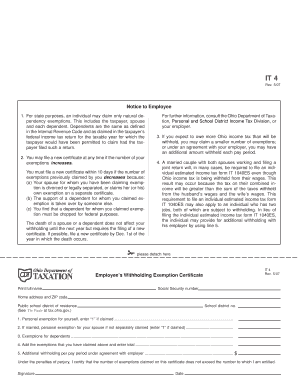
Get It4 Fillable Form
How it works
-
Open form follow the instructions
-
Easily sign the form with your finger
-
Send filled & signed form or save
How to fill out the It4 Fillable Form online
The It4 Fillable Form is an essential tool for employees in Ohio to declare their withholding exemptions. This guide provides a clear and concise step-by-step approach to successfully complete the form online.
Follow the steps to accurately complete the It4 Fillable Form.
- Click ‘Get Form’ button to access the form and open it in your browser.
- Begin by entering your full name in the designated field. Ensure that your name matches the one on your Social Security records.
- Next, provide your Social Security number in the appropriate box. This information is necessary for tax purposes.
- Fill in your home address and ZIP code. Accurate address information is crucial for tax notification and correspondence.
- Identify your public school district of residence. Use the provided link or the 'Finder' tool to ensure this information is correct.
- Enter your school district number, which can typically be found on your local tax documentation or through your district's office.
- For personal exemptions, if you are claiming for yourself, enter ‘1’ in the specified field. Confirm that you are eligible for this exemption.
- If you are married and not claiming your spouse separately, enter ‘1’ for their personal exemption too. This applies only if you’re jointly claiming.
- List any exemptions for dependents. Be sure to specify the correct number of dependents you are claiming.
- Calculate the total number of exemptions claimed and enter this total in the corresponding box.
- If you have an agreement with your employer for additional withholding, specify the amount in the additional withholding section.
- Finally, read the certification statement carefully. Sign and date the form to confirm the accuracy of your entries.
- Once all fields have been completed and verified, save your changes. You can then download, print, or share the form as needed.
Complete your It4 Fillable Form online today to ensure your withholding is accurate.
The easiest way to fill out a W4 is to use an online fillable form that guides you through each section. This method allows you to input your information seamlessly, reducing the likelihood of errors. The It4 Fillable Form is an excellent option, offering clear instructions and prompt help, ensuring that you can complete your W4 quickly and correctly.
Industry-leading security and compliance
US Legal Forms protects your data by complying with industry-specific security standards.
-
In businnes since 199725+ years providing professional legal documents.
-
Accredited businessGuarantees that a business meets BBB accreditation standards in the US and Canada.
-
Secured by BraintreeValidated Level 1 PCI DSS compliant payment gateway that accepts most major credit and debit card brands from across the globe.


